Not everyone is a fan of reading a manual, but it is necessary to do so. Dive into the LG K51 user manual to avoid future issues with your phone.
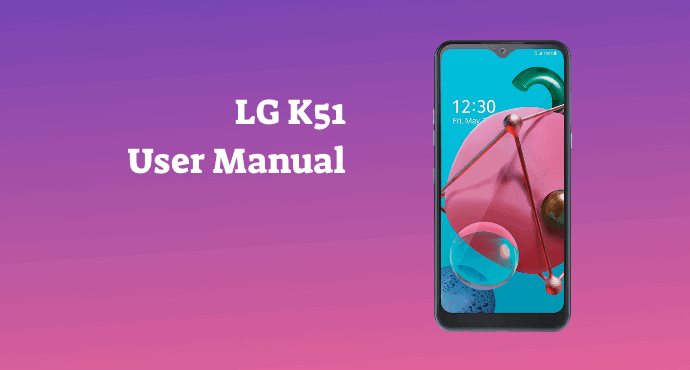
Getting a smartphone for the first time, like the LG K51, is an exciting new journey to start. A reliable device can open up more opportunities for you in life.
Once you’re done celebrating your recent purchase, it’s time to get to know your device. Learning about your phone can be a tedious task, but this document will ease the process.
The LG K51 user manual is going to change the way you see your current device. There is plenty of information, guides, as well as tips and tricks you can follow.
Be sure to stick around and read through the following summary. This sneak peek will give you a small insight into what the user manual is all about.
Page Contents:
Gallery features
The LG K51 features a dynamic gallery feature that displays your captured photos and videos. Through the user manual, you can find out how to easily organize your gallery files. Learn how to delete, add, rearrange, and preview files from your phone.
Creating a short movie is possible with this device. This section gives you a preview of the phone’s movie editing feature. If you like creating mini clips on the spot, you ought to give this chapter a read.
Multi-tasking option
Opening multiple apps on your LG K51 becomes easy with the user manual. The document teaches you more about the phone’s pop-up window. This feature gives you the flexibility to switch between apps on your screen.
If you don’t know where to locate multi-window, this chapter lets you know how to. There are two methods mentioned in the document. Each method has been elaborately explained so that you don’t get lost when figuring out where it is.
Installing SIM card
Activate your LG K51 by inserting a SIM card. Like most modern smartphones, you will need to use an eject pin for this. This is because you will need to take out the SIM card slot tray. Don’t worry if you don’t have experience doing this. The user manual will guide you.
This chapter includes a step-by-step visual diagram on how to eject the SIM card slot tray. Below you will find several important notes regarding what type of SIM card you should use. Plus, this information is useful for when you’re inserting your memory card as well.
Read also:
Charging the battery
Charging your LG K51 sounds like no big deal. While it only requires plugging the charger into your port, there are things you should know. In this document, you can learn what type of USB port is provided by the device. This should help you in using the correct charger.
The LG K51 user manual provides a list of precautions to avoid unwanted damages to your battery. These tips are crucial as they not only save your battery but could save your life as well. Take a look into this section if you want a healthy, long-use battery.
Touch screen motions
To navigate the LG K51, you must first acquaint yourself with several recognized gestures. The device implements a touch screen technology for you to explore your device. Only certain gestures are accepted, and each gesture accesses different functions.
You can read up on the list of gestures right in the user manual. Moreover, you will find a handful of information regarding the sensitivity of your touch screen. These tips will help keep your touch screen in tip-top shape.
Audio recorder
Need to record a voice note on your LG K51? Luckily for you, the user manual has one entire section about its audio recorder. Learn how to record and save your voice during important events, like classes or seminars. If you have no clue where your audio recorder is located, it’s all available in the user manual.
Download user manual
That wraps up our summary, but that’s not the end of the user manual. There’s more information from where that came from. Be sure to save a copy of the LG K51 user manual for yourself. Access the download link to obtain your file, and have a good time reading.
Download: LG K51 User Manual (PDF)
