There’s a lot of information you should know about your device before using it. Check out and download the Motorola One 5G & 5G UW user manual for details.
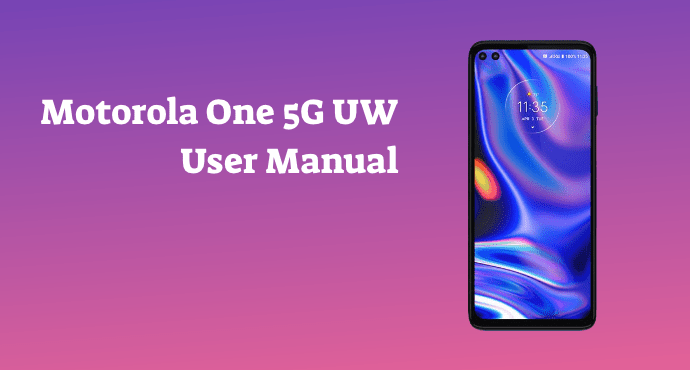
The Motorola One 5G boasts some of the most advanced specifications in the market. However, if you don’t know how to correctly use these features, your smartphone becomes useless.
Fortunately, the device is accompanied by a structured user manual to guide your way through the device. This document will help sort out any inquiries you might have regarding its features.
The Motorola One 5G & 5G UW user manual contains several sections that dissect the phone in bite-sized pieces. If you need to check up on a specific feature, there’s always a chapter for it.
Find out what’s in store by reading the user manual summary below. Once you’re entirely pleased with its contents, you can proceed to download the entire document later.
Page Contents:
Getting started
Get a good grip on your Motorola One 5G smartphone by understanding its basic layout. This section shows you what your device should generally look like. All of the components have been clearly labeled so that you can point them out quickly in the future.
Once you’ve familiarized yourself with the smartphone’s physical aspects, you can move on to its buttons. The user manual lets you know what buttons to take note of and what you can access when pressing both of them.
Installing cards
After getting used to your phone layout, you’ll have to install a SIM card into the Motorola One 5G. The SIM card is a crucial factor that will activate your device’s connection. To properly install your SIM card, pay attention to this chapter of the user manual.
Additionally, if you feel like expanding your phone’s storage space, you can install a microSD card as well. The guideline for this is included in the same section as the SIM card installation. All you have to do is follow the diagrams, and you’re good to go.
Touch screen technology is exciting, precisely the case for the Motorola One 5G. If this is your first time using a touch screen, you don’t have to feel intimidated. The user manual provides a beginner’s guide to navigating your device.
This section shows you a couple of touch screen gestures that the display screen responds to. Users should also take note that each motion performs a different function. To see what these gestures and responses are, you can refer to the user manual at any time.
Phone maintenance
Phone maintenance is something you should consider doing to your Motorola One 5G. Over time, your device’s physical qualities are bound to get worse if not taken care of properly. But if you have the user manual, you shouldn’t have to worry about that.
The Motorola One 5G user manual provides you tips and tricks on disinfecting your phone. These cleaning tips do more than just get rid of germs on your device. They ensure that external factors such as moisture or dust don’t ruin your phone. Find out more in this section.
Read also:
Camera features
Test your photography skills with the Motorola One 5G camera. The camera consists of multiple features that you can play around with. To get a complete list of all of the available camera modes, such as Cinemagraph, Panorama, and more, this is definitely your go-to chapter.
Connecting to Wi-Fi
With the Motorola One 5G, you can connect to the Internet anywhere, anytime. What’s even better is that you don’t have to splurge on a data connection. If you have Wi-Fi around your house or office, you can activate your smartphone’s Wi-Fi feature.
To connect with Wi-Fi, you can simply follow the user manual’s guidelines. It not only shows you how to get a decent connection, but it also teaches you how to secure your connection as well. After all, it’s better to be safe than sorry.
Screen locks
Prevent any unwanted strangers from accessing your Motorola One 5G. There’s nothing more annoying than people snooping around our device. You can learn how to install screen locks onto the device to protect your phone. You can determine what kinds of screen locks you can set up in this section.
Download user manual
That wraps up the summary, but it’s not over yet. If you require more information, you can get a copy of the Motorola One 5G / 5G UW user manual for your personal reference. Click on the download link that has been provided to get a full version of the insightful user manual.
Download: Motorola One 5G / 5G UW User Manual (PDF)
