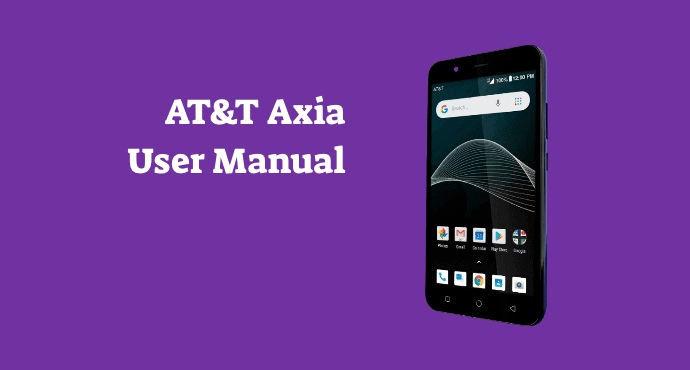Read this simple user manual to learn how to activate and set up AT&T Axia (QS5509A). We also provide a download link to the PDF version for you.
AT&T Axia is a budget smartphone for casual users. Its features and practicality cater to people who do not rely too much on advanced technology. However, some people may find the Android environment overwhelming for the first time.
This phone uses a stripped-down Android operating system called Android Go. That means some features you usually find in the regular Android are non-existent in this version.
That’s why this user manual will help you get familiar with this version of Android. You can use this user manual as your compass whenever you get lost in the menu. We also will share tips and tricks to help you avoid fatal mistakes.
Here is the summary of the AT&T Axia user manual. Therefore, you can use your phone safely without endangering you and the phone due to misinformation.
Getting started
If you have no idea how to start exploring your phone by yourself, use this chapter as your first stepping stone. Setting up a new phone can be confusing for people who are not up to date with the latest technology.
Here, you will learn about the descriptions of every physical component of your phone. This chapter will also help you activate and charge your phone properly. These two things may sound trivial but a small mishap may endanger you.
Charging the phone in the wrong way can be hazardous. You should learn how to avoid fatal mistakes for your own good.
Take a look at this detailed infographic in order to learn about your device’s layout.
There are also explanations of each menu and icon you will find on the phone. Your phone contains several quick menus to ease your life.
Moreover, there are some touchscreen tricks to help you access hidden options, move an item or zoom in/out on a picture. Make sure to read them thoroughly to maximize every function the phone provides for you.
Read also:
Settings
After activating a new phone, most people often want to adjust their phones according to their liking. Some people want to make the font look bigger while the rest may want to turn down the brightness.
Customizations may be tricky to some people because you need to be careful in order not to break your phone. This chapter from the AT&T Axia user manual will make you prepared.
Connectivity
In this chapter, you will learn how to connect to the internet, set your main language, adjust volumes, modify the interface and set the date and time. In order to secure your phone from unwanted people, this chapter will teach you how to implement security measures.
If you want to know how many GB of data you have used, hover over to the Data Usage menu. You can also enter a value to set the data usage limit. This feature will help you monitor your bills.
Lastly, this chapter will teach you how to add, remove and manage your accounts. You will also learn to backup your files and reset your phone to its factory settings.
Apps & Camera
Downloading and installing apps may sound easy for people who are familiar with Android. But for someone who just started using a smartphone, it can be puzzling. This chapter will help you install and remove apps step-by-step.
You should dig deeper into this chapter to learn how to navigate your camera app. Do not forget to utilize your camera features either to capture your favorite moments. Furthermore, you will discover ways to access your photos and edit them.
People who are not familiar with the Android interface will learn how to make calls and navigate the messaging app. Furthermore, this chapter will also help you access emails and media files in an easy way.
You can browse the internet using Google Chrome. If you are confused by its interface, learn about the descriptions of each feature.
Download user manual
That’s the comprehensive summary for AT&T Axia (QS5509A) user manual. We have provided a link to the pdf file in case you want to look at the more comprehensive technical details.
Download this user manual and maximize this phone’s useful features. Also, we are not bored to remind you to use your phone wisely and safely in order to avoid unwanted incidents.
Download: AT&T Axia User Manual (PDF)