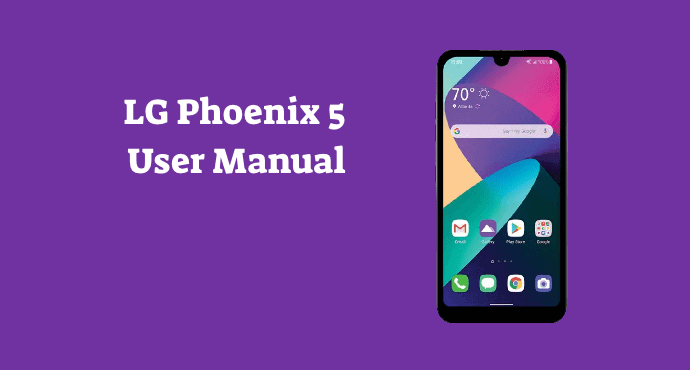A manual can take your device to another level. Check out the LG Phoenix 5 (LM-K300AM) user manual to learn how. PDF download link available.
In this day and age, technology is always bringing something incredibly new to the smartphone market. For quite some time, the LG Phoenix 5 has been making a name for itself.
It’s already a solid device that can perform basic functions. But if you’re looking to spice things up, the LG Phoenix 5 user manual has got you covered.
Like most smartphones, each device has its uniqueness to it. Unfortunately, not everyone has invested the time and energy into bringing the best out of their devices.
All that can change by simply doing some light reading on the manual. With all this information available, you have the power to completely transform your smartphone into the ultimate personal gadget.
Page Contents:
Custom-designed features
The manual exposes you to some of the LG Phoenix 5’s unique features. Fans of multi-tasking will be delighted to know that you can utilize many windows at the same time. Some instructions can teach you how to activate such options.
As the device runs on Android, the smartphone is built-in with Google Assistant. If you have never used this feature before, not to worry. Just refer to the manual to fully understand what this feature is capable of.
Please refer to the image below to see a diagram of the device’s parts.
Initial configuration
Before you’re able to use your smartphone, you’ll need to grasp the LG Phoenix 5’s basic functions. This section teaches you how to correctly turn the power on or off. That’s not all, users can read the manual to differentiate the button for restart and power controls.
Switching on the phone alone is not enough to activate it. You will need to install a SIM card as well. Here, you’ll find a clear guide on how to insert your SIM Card. There are also several precautions listed out to make sure that your card can perform with minimal problems.
Read also:
Touchscreen gestures
Younger generations are affiliated with the power of touchscreen. However, if you’re unfamiliar with the touch screen modes on the LG Phoenix 5, it is completely fine. The manual has a descriptive explanation of all the touchscreen gestures available on the phone.
Complemented with pictures, this section lets you know what each gesture does. You can access different things on your phone through tapping, double-tapping, swiping, and more. The next time you accidentally open up something, this section will let you know how it happened.
Activating Google apps
The LG Phoenix 5 user manual touches on Google apps, a feature found in most Android-based devices. For first-time users of Google apps, this is the best section to read up on. It provides the necessary guidance to help you create Google Account.
Additionally, the manual offers a tiny summary of each preloaded app that is powered by Google. This will come in handy if you are not familiar with the Android operating system.
Setting up notifications
Nobody likes a ringing phone in the middle of the night. Fortunately enough, you can control your LG Phoenix 5 sound settings. This chapter of the manual has a complete list of the phone’s sound, notification, and vibration configurations.
Upon reaching your Sound settings screen, you can customize notifications according to your preference. The manual has a brief explanation of what each specific setting does, so you won’t get lost in the way.
Strengthening your privacy
Privacy is an important matter that should be taken seriously. Luckily enough, users can increase the LG Phoenix 5’s privacy settings. From managing permissions to creating passwords, this chapter will make sure your phone is secured.
There is also a short but crucial section regarding your phone’s location. If you’re not comfortable with sharing your real-time phone location, you can follow the instructions on the manual.
Download user manual
That is just a small glimpse of what you can expect from the LG Phoenix 5 user manual. Click on the download link we have provided for the complete PDF version of the manual. Now you’ll always have a set of useful instructions to rely on wherever you are.
Download: LG Phoenix 5 User Manual (PDF)