Learning about your smartphone shouldn’t be complicated. With the Alcatel 1B user manual information, everything becomes easy and accessible.
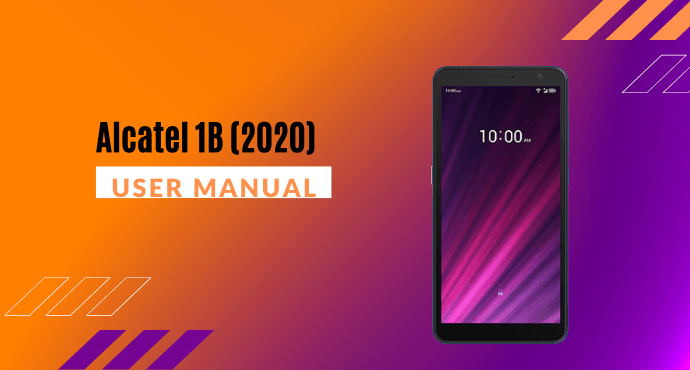
After unpacking a new smartphone, like the Alcatel 1B, the first thing you should do is read the user manual. This informative resource can help you grasp your device in a matter of minutes.
A user manual is pack-filled with details relevant to your device’s specifications. Everything you need to know about your device is covered, from battery information to software updates.
The best part? You don’t have to read from start to finish. All the information is divided into categories that you can refer to from time to time.
If you need to get a good look at the user manual, check out this summary of the Alcatel 1B user manual. Afterward, you are encouraged to download the document.
Page Contents:
Setting up
When you open your Alcatel 1B for the first time, you should directly refer to the user manual. This section introduces you to several guidelines to help you properly set up your device. The user manual features a visual guideline that teaches you how to install your SIM and microSD cards.
Furthermore, it also lets you know how to charge your phone. It shows you where to exactly insert your cable into the phone’s charging port. There are also some tips on reducing power consumption as you’re using the device.
To explore your Alcatel 1B’s interface, you’ll need to familiarize yourself with its touch screen navigation. The device responds to certain touch screen gestures. You must check out this section so that you know how to properly navigate your device.
Each gesture has its respective visual diagram, followed by a brief description. This little explanation lets you know what each gesture does to the device. This piece of information makes your phone exploration a lot more fuss-free.
Read also: Alcatel 1B (2020) Review: Modest Specs and Android Go
Screen locks
Give your Alcatel 1B some much-needed protection from unwanted intruders. You can do this by installing a screen lock. To lock your phone and protect your privacy, you can use a pattern, PIN, password, and other sorts of lock formats.
If you don’t know where to access your screen locks, you’ll definitely want to visit this section. The user manual gives you a clear directory that leads you to the screen lock option. Plus, it lets you know the differences between screen lock types.
Camera settings
Unleash the photographer in you with the Alcatel 1B’s camera. The camera comes with different modes and settings that you can play around with. These nifty options give you the creative freedom to capture eye-catching shots.
Read the Alcatel 1B user manual to learn how to access Auto, Pano, and Filter settings on the device’s camera. Additionally, you can activate several photography tools such as grid or shutter sounds for a more productive photo-taking session.
Read also:
Connecting to Wi-Fi
Why spend on data connection when you can activate your Alcatel 1B’s Wi-Fi? With this feature, you can connect to the Internet within a range of an available wireless network. Wi-Fi also works even when you don’t install a SIM card into the device.
Set up your phone’s Wi-Fi connection by following the user manual’s instructions. You can learn how to add as many Wi-Fi networks as you want. Alternatively, you can find out how to forget certain networks if you no longer use them for connection.
Display settings
Have a hard time staring at your Alcatel 1B’s display screen? You can adjust your display configurations to ensure a comfortable phone experience. The user manual introduces you to several display settings such as brightness level, dark mode, reading mode, eye comfort mode, and more. Match your display configurations to your liking with the user manual.
Calendar usage
Your Alcatel 1B’s calendar does more than just sharing dates. Users can utilize the calendar to track important meetings, appointments, and all sorts of other arrangements. With a few presses of a button, you can create new events and set reminders. Learn how to do all those with the user manual, and you’ll never have to miss another important occasion.
Download user manual
That’s all we currently have in store for the summary. However, this isn’t the end of the user manual. You can check out the full version of the Alcatel 1B user manual. It’s effortless. Interested readers can simply click on the provided download link to obtain this wonderful user manual.
Download: Alcatel 1B User Manual (PDF)
