Having a flip phone for the first time, like the ZTE Cymbal U, would be tricky. Gain the knowledge you didn’t know you needed with this ZTE Cymbal U user manual.
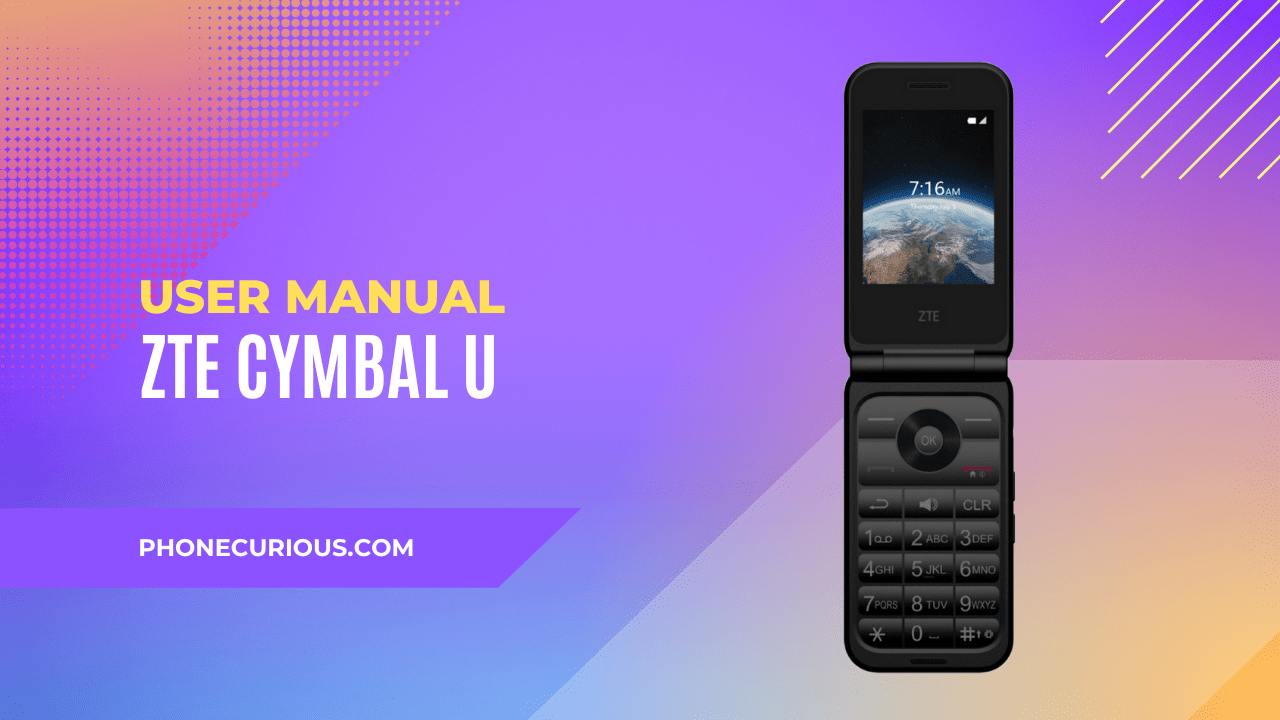
The first time having a flip phone will make you full of excitement. From the appearance, you will notice that this phone is much different from the modern one. Not to mention the features and functions inside, there are many things you need to learn about it.
The user manual is the best ‘go-to’ document to learn about the device. This document is usually tiny, but it contains everything you need to prepare your device. You will also find this document in the box of your new ZTE Cymbal U, and it’s not something you have to ignore.
Sometimes the user manual comes with many technical terms that are hard to understand. It could be a reason why most people ignored the document. Thankfully, we come right into your nose to deliver the information most efficiently. With this, you will understand the ZTE Cymbal U user manual in no time.
Page Contents:
Download User Manual
Start reading this article with the original version of the ZTE Cymbal U (2020) user manual. It is better to have the PDF version beforehand because it comes in handy. You can download it with this link, save it on your phone, and read it anywhere and anytime you’re available.
➡️ Download ZTE Cymbal U User Manual (PDF)
Getting started
The beginning of the ZTE Cymbal U user manual always discusses the device’s most important part: learning about the phone’s layout, whether the physical or the system. As you can see in the first subchapter, we will learn about the phone’s overview component, complete with the keys’ functions information.
There is also information about some setups you need to do before operating the device and a guide about the home screen’s layouts.
Personalizing
Even though the ZTE Cymbal U is very limited in personal configurations. It is still possible to adjust to this phone. This Personalizing chapter contains related information, such as changing the system language, setting the date and time, and changing the phone’s ringtone.
You can even change the phone’s wallpaper, change the phone’s brightness, and activate the phone’s protection. Everything will be taught in this chapter.
Connecting to Network and Devices
It is a flip phone, but the ZTE Cymbal U allows you to experience the internet. Connecting to the network and other devices will differ from your modern phone. That’s why reading this next chapter will be good for your journey.
This chapter tells useful information about how to connect to mobile networks, connect to Bluetooth devices, and connect to computers with USB.
Phone Calls
Do you want to place a call? Using a Real-Time Text (RTT)? Or manage the multi-party calls? How to do it, you say? Then, take a moment to read this chapter in the user manual. Even though it looks trivial, the Phone Calls chapter has a lot of valuable information to learn about all questions above.
You will learn about placing and ending calls, using Real-Time Text (RTT), checking voicemails, using options during a call, and managing multi-party calls.
Settings
This chapter contains a long paragraph about the Settings menu in the ZTE Cymbal U flip phone. Here you can see what you can change, modify, and activate in this menu. This chapter covers it in the most understandable tones.
You will get information about the Wireless & Networks, Accessibility, Sounds & Notifications, Display, Phone Settings, Call Settings, and so on.
We reach the bottom of a glimpse of the ZTE Cymbal U (2020) user manual. You should know we still have many things to learn about. If you are keen to know the full information about the manual, go to the beginning part of the user manual to get the download link.
