Let’s learn everything you need about this device in the Wiko Voix user manual. It covers all the device’s functionalities and advanced features.
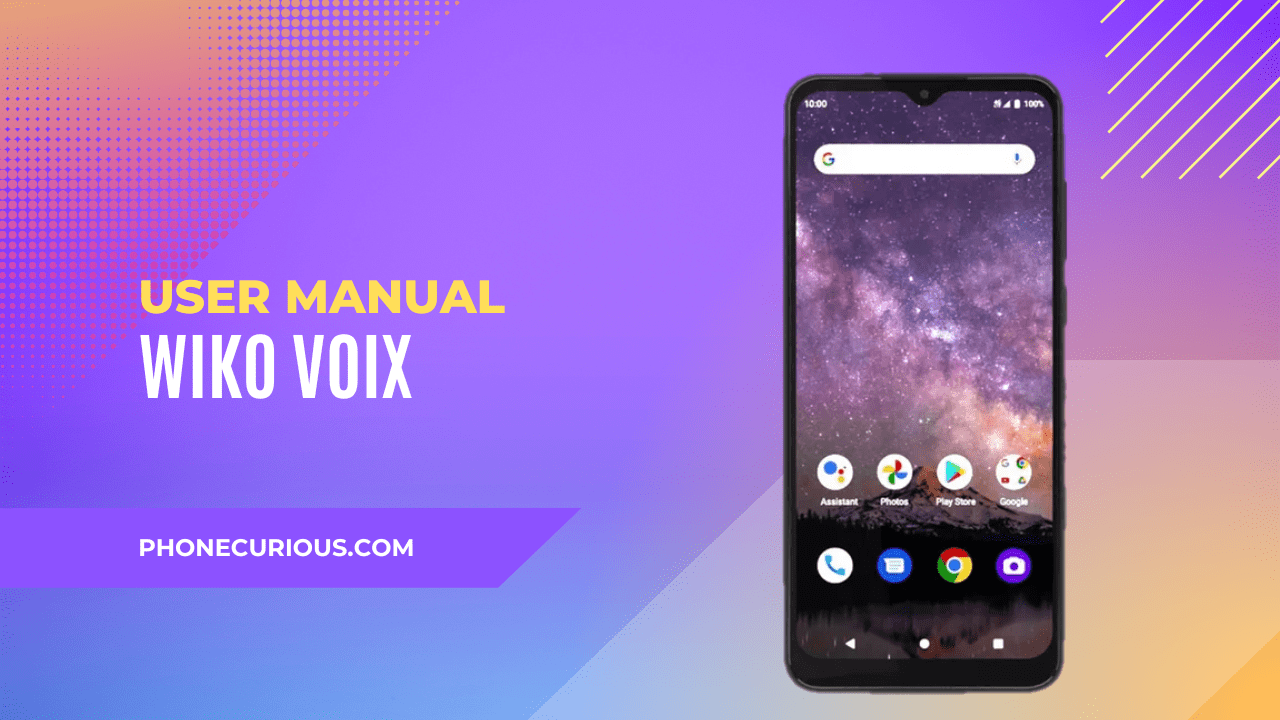
Who doesn’t get excited every time they have a new smartphone? We all do. Especially if the smartphone has many interesting features, it is thrilling yet exciting, and we must wonder what advantages we can get with the device.
The Wiko Voix is one of the smartphones with many things to give us. That’s very sad if we don’t push out the device’s capabilities and take advantage of it. Knowing deeply about the smartphone with helpful assistance to maximize those features is better.
The user manual is where you will get better assistance in learning about the device. It doesn’t look very easy, but thankfully, we simplified the document into one summary. Hopefully, the Wiko Voix user manual could be very helpful for you who need comprehensive information about smartphones.
Page Contents:
Download User Manual
Let’s download the original version of the Wiko Voix user manual with this link before we move into this summary. Remember that this summary is just a glimpse of the actual document. You still need to download it to know how the device works.
➡️ Download Wiko Voix User Manual (PDF)
Getting Started
The first chapter of the user manual discusses the fundamental topics we need to learn before using Wiko Voix. For example, here you will see the Wiko Voix smartphone’s illustrations with each description of those phones’ physical parts.
This chapter will also help you to set up the device, like installing the cards, charging the battery, and completing the setup screens. You will also be taking into the phone’s home screen.
Making Connections
Smartphones’ main purpose is to connect with others; family, friends, colleagues, and the world. You can’t enjoy this if you have no idea how to do it in the first place. This next chapter will get your back.
This chapter will give you information about the phone’s features to make connections such as the Phone, Contacts, Messages, Gmail, Internet and Social Networking, and other Connectivity. Remember to read this chapter so you don’t miss the phone’s capabilities.
Apps and Entertainment
The next chapter will discuss the phone’s entertainment features to be enjoyed by the users. Do you want to record videos with Wiko Voix? Want to take a picture with many advanced modes and features? This chapter has all the information you need.
You will learn everything related to the Wiko Voix camera and its capabilities. It also highlighted some apps that will boost your productivity, including the Calendar, Google Maps, and Clock app.
Settings
Settings are where you can configure some important features on the Wiko Voix smartphone. It is worth reading if you have a problem adjusting or changing the default configurations applied to the device.
This chapter discusses configuring the Network & Internet, and Connected Devices. Here you will also find information about the Sound and Display settings. You can also activate the Accessibility and Security settings to make your device more suitable to your preferences and make it more secure.
Safety and Use
The Wiko Voix smartphone can be a good ‘investment’ and could last even for years if you don’t mistreat this device. The last chapter of the user manual will guide you through some instructions to safely use the smartphone.
The safety instructions you will learn are how to use the power supply or battery unit and the device in direct sunlight. You will also see some restrictions to avoid damaging the device in an explosive atmosphere and the road risks.
The Wiko Voix user manual will help if you pay attention to this document. After all these glimpses, we hope you get insight into how to read the document for reference.
