The Vortex MUV user manual is a complete collection of guides and tutorials on operating the phone. Give it a try by reading this manual document.
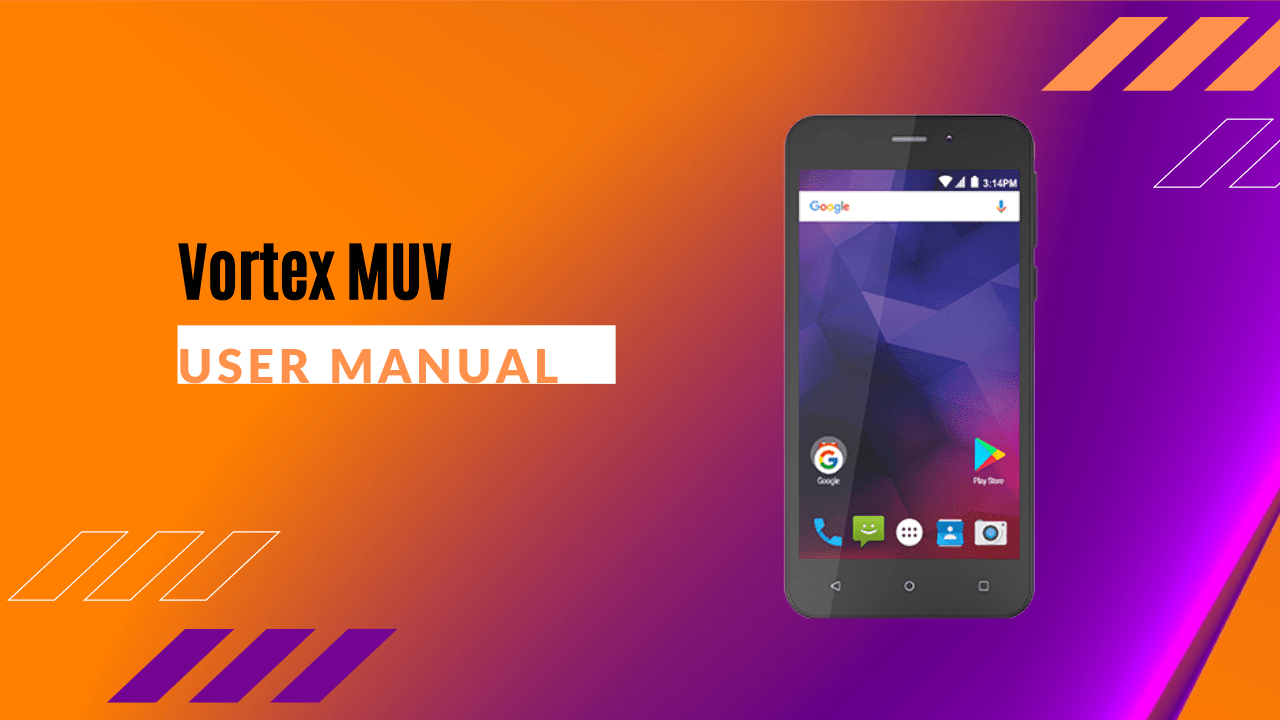
Having a new phone is always exciting. However, most people forget one important thing they should check before making a new journey with a new phone; read the user manual.
Especially for an unfamiliar smartphone – just like the Vortex MUV, we need detailed guidance on how to properly operate and treat the phone. We don’t want to break or make some errors, right?
The Vortex MUV user manual is a perfect go-to rescue to solve (or avoid) any problems in the future. Here, we served you a glimpse of the manual. After you’ve been convinced of that, you can download the user manual later.
Page Contents:
Download User Manual
Before we talked about the summary of the user manual. You can download the Vortex MUV user manual with this link provided. But, if you want to take a little sneak peek at what is inside the document, just scroll down and enjoy the article.
➡️ Download Vortex MUV User Manual (PDF)
The Vortex MUV hardware comes in several parts and buttons. In this early stage of the manual, you will get a full list of those feature layouts. We recommend you make sure to get familiar with these introductions before we go inside the phone.
Getting Started
Before using the Vortex MUV, it’s better to prepare everything properly to avoid misuse. This chapter is a go-to part for preps-out, especially for understanding how to install the SIM and MicroSD card.
It comes in clear instructions, and there is also a pro tip for you. Make sure to follow it carefully; your phone will have a low chance of getting risks.
Read also: Vortex MUV Review: A Budget Smartphones For Beginners
The Vortex MUV has a settings menu containing all features and functions that can be configured and adjusted as you want. In this chapter, you can learn what features are.
The first features you can set up are the network and the internet. You can turn on the Wi-Fi, mobile network, hotspot and tethering and see the data usage. After that, you can connect the device with Bluetooth and USB.
Moreover, you will get information about other available features to be adjusted, such as the display, sound, DuraSpeed, and security settings. There is also a full description of the system settings.
How to Connect a Computer
Need to transfer some files into a computer? The Vortex MUV allows you to do this with a USB cable. This chapter will tell you how to do that in an instant. Just follow the instructions below.
Connection to Internet
The Vortex MUV can connect to the internet with wireless connectivity (Wi-Fi) and mobile data. You can follow the tutorial below to connect to the internet with wireless connectivity.
And to connect with mobile data and the internet. You can follow the instructions after this chapter, too.
Camera
Vortex MUV comes with a camera. In this chapter, you will learn how to operate the camera features. Do you want to take a photo? Record a video? This is the right page to read.
You can also know what to do when you want to see the preview picture and switch from front to back camera and the other way around.
Troubleshooting
Like it or not, sometimes we find difficulties and problems with the Vortex MUV. This chapter will give you information about how to troubleshoot the problems,
This chapter will tell you how to close the applications, power off, restart, reset the phone, and restore the default settings.
That’s the summary of the Vortex MUV user manual. We hope you can gain something from this, and as we said in the beginning, you can download the full user manual at the link above.
