Flip phones aren’t a thing for today. Some hacks and tricks will be useful information for new users-maybe you are one of them. We suggest you read this TCL Classic 4058R user manual.
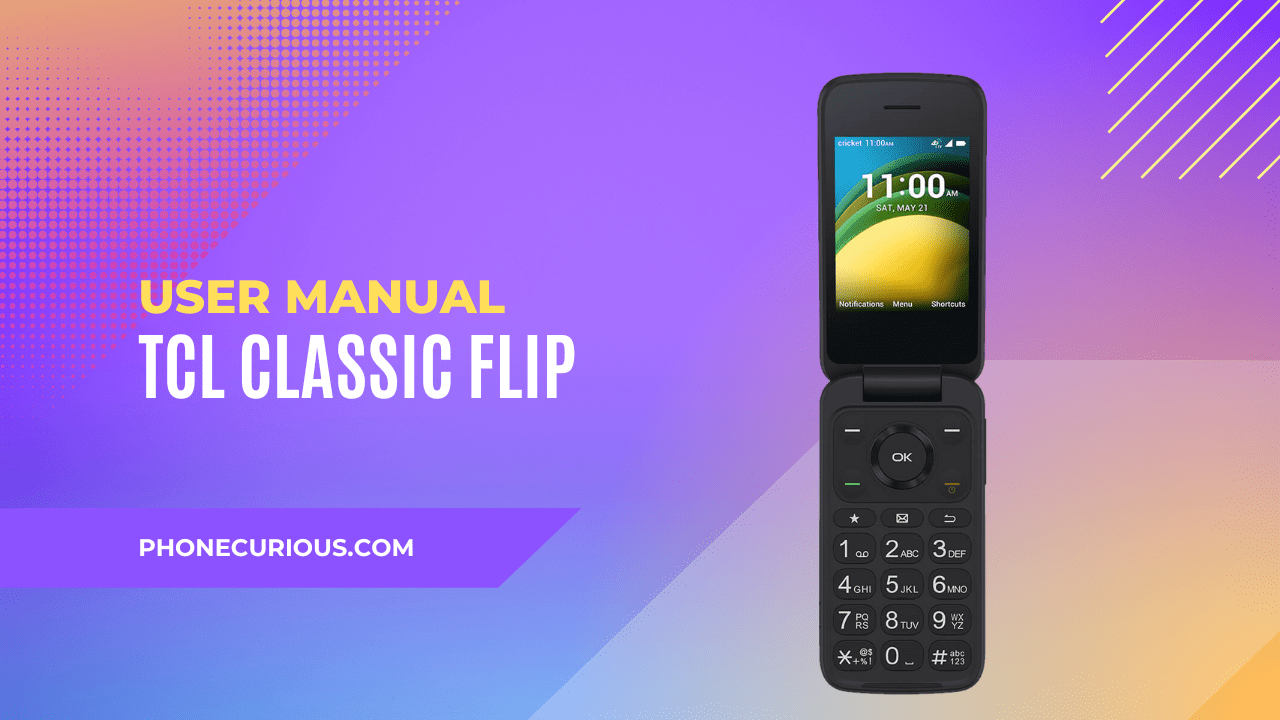
Not many people are familiar with flip phones; moreover, if it’s their first time having this gadget. The TCL Classic 4058R flip phone may look simple, but it isn’t very easy if you don’t know it.
Thankfully, the user manual becomes a default document that you will find on every device’s box. Take this document as an instruction guide to lead the proper way of installing and configuring the phone’s features.
Some of you are bothered to read the user manual because it’s so techy, and you must be wondering, “Why should I read the manual if I can do it by myself?”. We make the user manual shorter for you to get the wide idea of the document. Looking from the bright side, it’ll save you time to know the drill.
Download User Manual
The summary of the TCL Classic Flip 4058R user manual is here. However, we advise you to get the digital version for a better understanding of the document comprehensively. It comes in PDF and can be saved on your device. If you want it, you can download the PDF manual with this link.
➡️ Download TCL Classic 4058R User Manual (PDF)
Your Phone
If you frequently use modern touch-screen smartphones, using a TCL Classic 4058R flip phone will make you feel alienated and uncomfortable. It’s understandable since a flip phone still uses a keypad and has a different layout.
Thankfully, the first chapter of the manual shows you some basic information about the device, both physically and by the system. It illustrates the phone’s keys and connectors’ locations with easy-to-understand descriptions.
Most importantly, with this chapter, you will also learn about some initial setups to make your device work properly and also the information about the home screen. It all serves with illustrated instructions.
Camera
Don’t be surprised, but the TCL Classic 4058R flip phone has a camera feature. Even though the quality is far from the smartphone, you are used to-at least it can quickly capture some practical events.
Unfamiliar with the camera? Don’t worry. This chapter got your back. Here you will get some information on taking pictures and recording videos with your flip phone’s camera.
Tools
In order to support your daily productivity, the TCL Classic 4058R flip phone has some pre-installed tools and apps. You can use several features here, like Recorder, Calendar, Clock, Note, Calculator, File Manager, and Music. These are all provided within the chapter with in-depth instructions.
Read also: Hot Pepper Tabasco User Manual
Settings
The TCL Classic 4058R flip phone is a small device. But don’t underestimate it by the look of it. It lets you personalize the device to become what you want and be comfortable using it. On top of that, you can also activate some features that you want to try.
The Settings chapter will inform you what you can activate, modify, or adjust on the menu. In the beginning, it will talk about Wireless & Networks. Then it follows with information about Accessibility, Sound & Notifications, Display, Phone Settings, etc.
Troubleshooting
This is the last chapter of the manual, yet very useful if you have trouble operating the device—of course, we hope not. The Troubleshooting chapter is full-page information about problem-solving for every small problem you may encounter one day. It’s better to read the chapter before you rush into the service center for your troubles.
That’s it. A glimpse of the TCL Classic 4058R user manual. It’s a summary, so we only highlighted the chapters we thought were very important for you. Assuming you are very intrigued with the manual, you can download the first page with the link above.
