Boost your phone performance to the fullest by reading this Samsung Galaxy A53 5G user manual. Let’s learn how to use the device properly.
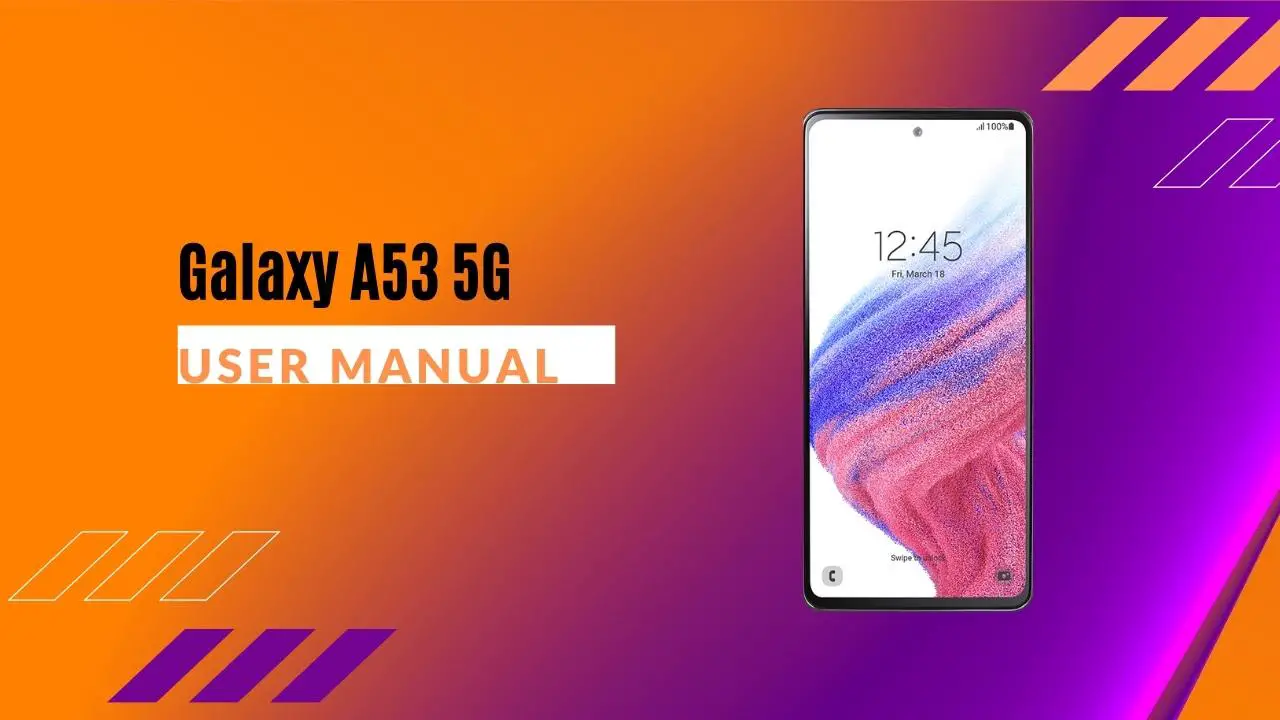
When you’re getting a new smartphone, have you ever wondered what the device could do? You can do many activities with the Samsung Galaxy A53 5G. And those will definitely improve your productivity.
If it’s your first time buying a smartphone, you can take a while before exploring the device. Reading the Samsung Galaxy A53 5G (S536DL) user manual will give many benefits. Includes learning the features and navigations process, avoiding mistakes, and consults when there are any issues.
To get the big picture, we have already summarized the user manual. You can see the idea inside the document. In the end, you can download the full one.
Page Contents:
Getting Started
This first chapter introduces many basic things you need to know before starting. Before everything, you will tour the Samsung Galaxy A53 5G smartphone’s layout with the physical features.
After getting familiar, you can move to the next part to learn how to set up the device. Includes maintaining the water and dust resistance and charging the battery. You can also start using your device by accessing some functions and then try to customize the home screen.
Camera and Gallery
The camera of the Samsung Galaxy A53 5G is quite impressive. It’s very exciting to try the camera. However, you need to understand the camera beforehand. So, you can take beautiful pictures with this smartphone.
That is what this chapter is used for. First, you can navigate the camera’s screen and configure some modes. You can also use the AR Zone features to enhance the outputs. After that, you can see or edit all of the pictures and videos in the gallery.
Read also: Moto G Stylus 2022 (XT2211DL) User Manual
Samsung Apps
Samsung always packed its own custom apps into its smartphone. It is so unique that you can’t find the Samsung apps on other smartphones. Because of this, you might not be familiar with some of these apps. Don’t worry, you’ll know them all soon.
Learn about AR Zone, Bixby, Galaxy Store, Samsung Pay, and Samsung Notes. Suppose you want to connect your smartphone to other devices. In that case, you can learn about Galaxy Wearable, Samsung TV Plus, and SmartThings.
Google Apps
As you know, the Samsung Galaxy A53 5G is an Android-based smartphone. By this, you will find some Google apps pre-downloaded into the device. It’s worth checking any related information about them.
This chapter is specifically about Google apps. If you’re looking for more productivity apps, there are Chrome, Drive, Duo, Gmail, Maps, GPay, and Messages. But, if you want the entertainment ones, there are Photos, Youtube, and YT Music.
Microsoft Apps
Besides the two above, this smartphone has several Microsoft apps pre-installed. Those are Outlook, Office, and OneDrive. These three apps are very useful for you to do some work-related activities.
Settings
This chapter is where the manual gets a little bit technical. The Samsung Galaxy A53 5G smartphone allows you to change and adjust the settings as your own preferences. You will get the full explanation if you need information about the network and other connections.
Moving to the next part, you can customize the display and sounds. You can also change the security settings and manage the accounts. In this chapter, you will also get information about the accessibility features.
Download User Manual
Those chapters above show you what information you can gain from the Samsung Galaxy A53 5G user manual. There is no reason for you to not read the manual because a lot of info is awaiting. Download the full document with this link and set aside a few minutes to read it.
Download: Samsung Galaxy A53 5G User Manual (PDF)
