Give your smartphone a strong boost with some tips and tricks from the user manual. Check out the LG K61 user manual for further information.
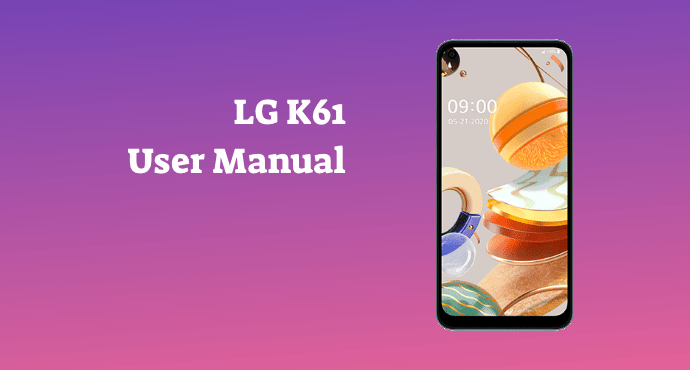
Ever wanted to bring the best out of your LG K61 smartphone? With a little help from the user manual, you can unlock the unlimited possibilities stored in your device.
This document is key to hundreds of vital information you should know about your device. It sets out the foundation and gives you a solid understanding of what your smartphone has to offer.
Additionally, the LG K61 user manual lists several precautions you are encouraged to adhere to. After all, nobody wants their device to break down only within a few days of usage.
Read this summary below to get a good glimpse of the user manual. If you’re completely satisfied, you can proceed to download the full document later.
Page Contents:
If you’re going to turn on the LG K61 for the first time, you’ll have to figure out the power button. This button does more than just turn your phone on and off. Depending on how you press the button, you can restart the device.
Check out this section for more information regarding your power button. There are guidelines that you can follow to properly power on or off your button and restart your device.
Inserting memory card
Do you plan on keeping a lot of memories on your LG K61? You will have to refer to this section if you intend to do so. The user manual teaches you how to insert a memory card to add more storage space to your device.
Find out where you should install your memory card by checking out the provided diagram. There’s a 4-step guideline that will instruct you so that you don’t get confused in the way. Alternatively, you can learn how to remove your memory card as well.
Status icons
The LG K61 will be filled with a lot of phone activities happening almost 24/7. Some of these activities are represented by little pictures popping up on the top bar of your display screen. These pictures are commonly referred to as status icons.
Various status icons will show up every now and then. The user manual has compiled all of the available status icons on your device for your reference. You can look at what each status icon looks like and what they all mean.
Installing screen lock
Setting up a strong screen lock is a powerful way of protecting your LG K61. It’s easy for strangers to snoop around our devices behind our back in this era. Not only does this come off as annoying, but it is also a total violation of privacy.
Fortunately, the LG K61 user manual can resolve that matter. This section shows you a list of screen lock settings you can configure. You can learn how to create different screen locks, ranging from PIN locks to Fingerprints.
Read also:
Organizing contacts
Keep in contact with your loved ones using the LG K61. If you don’t have any contacts in your device yet, don’t worry. You can start off by adding or importing new contacts into your phone. The user manual should help you easily with their descriptive guidelines.
However, if you notice that you have too many contacts, you can organize them neatly. This section teaches you how to edit, delete, and create contact groups. From there, you can constantly update your contact list.
Playing music
The LG K61 has a functioning music app that lets you play and manage songs or albums. The user manual shows you a screenshot of your music player layout. Additionally, each button on the player is labeled so that you can identify them all easily.
When you’re adding songs to your phone, there are a couple of things you should consider. Some of these things include your song file formats and size limits. For more details on this issue, check out the user manual.
Sound settings
Nobody likes the sound of their LG K61 ringing all day. Give your device the peace that it deserves with the user manual. In this section, you can learn how to adjust your sound settings to your liking. Tinker around with volume, ringtone, and sound profiles to get some peace and quiet.
Download user manual
That’s a wrap for our summary. Don’t go anywhere just yet, because we still have more in store. For a complete version of the LG K61 user manual, it’s incredibly simple. Just click on the available download link, and soon enough, you can read the user manual anywhere and anytime.
Download: LG K61 User Manual (PDF)
