Figure out your smartphone essentials through this easy method. Check out and download the LG K41S user manual to get a head start with your device.
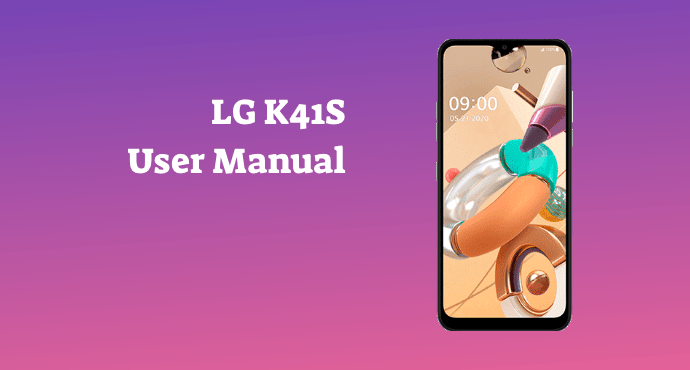
There are a couple of ways to learn more about the LG K41S. However, no method is much more effective than reading a concise user manual.
This resourceful document contains valuable information that introduces you to the device’s core components. Once you’ve read the user manual, you’ll have a solid foundation of how your smartphone works.
Plus, the LG K41S user manual does more than just providing basic phone information. It can literally save your device from unwanted situations, such as charging issues, system update problems, and many more.
Take a while from whatever you’re doing at the moment, and check out this summary of the user manual. Afterward, you can proceed to download the full version of the document.
Page Contents:
Installing the SIM card
Before you activate your LG K41S, you will need to learn how to insert your SIM card. The user manual will let you know what kinds of SIM cards are accommodated by the device. Make sure you choose the correct SIM card type so that you can stay connected.
Once you have your SIM card ready, you can refer to the visual guidelines to insert it. The diagram will show you exactly where the SIM card slot tray is. Additionally, you can follow the provided instructions to ensure that your SIM card doesn’t run into issues.
Battery information
After you insert your SIM card, you’ll need to give your LG K41S some juice. Typically, your phone isn’t fully charged yet when you recently purchased the device. Ensure that you follow the correct charging instructions as per the user manual.
Once you have charged your smartphone, the next thing you’ll want to learn is how to use the battery efficiently. Your battery lifespan can decrease due to several factors. For a complete list of what you can do to save your battery, check out this section.
Home screen layout
Besides your lock screen, the LG K41S is the very first landing page of your device. The home screen is where all your apps, widgets, folders, and other trinkets are located. The user manual shows you a screenshot of your phone home screen. This is what your home screen should look like at first activation.
After you have familiarized yourself with the home screen’s basic layout, you are more than welcome to customize it. With the user manual, you can learn how to change your home touch buttons’ style.
Entering text
The LG K41S has an interactive keyboard that’s ergonomic and customizable. Unlike normal keyboards, this one features a smart toolbar that makes your phone experience a lot more unique. In this document, you can learn how to add emojis, enter text with your voice, and select different keyboard languages.
Additionally, the LG K41S user manual will teach you how to configure word suggestions. This nifty tool speeds up your typing process to not have to write words from scratch. All this can be found in the document.
Read also:
USB Tethering
Connect your LG K41S device via a USB and share your mobile data with other devices. USB Tethering is a wonderful alternative to sharing your Internet connection besides activating a mobile hotspot. To learn how to implement USB Tethering, simply follow the instructions in this section. Be sure to read the precautions listed below to have a smooth connection.
Sound configurations
Don’t like how your LG K41S sounds? Find out how you can customize your sound, vibrate, and notification settings. Whether you’re the silent type or the loud and raging type, there’s always a sound profile made for everyone. Customize your sound profiles with the help of the user manual.
Lock screen and security
All smartphones, including the LG K41S, require a high-security level. These days, it’s easy to be a victim of unwanted hacking incidents. However, you can immediately prevent this by tinkering with your lock screen and security settings.
In the user manual, you can find a list of options to strengthen your security levels. From the basics like screen locks to location permissions, all the tools you need are in this user manual.
Download user manual
Stick around and don’t go anywhere yet. You can take a deeper dive into the device with a full version of the user manual. Receive a copy of the LG K41S user manual for yourself. All you have to do is click on the download link we conveniently provided for you.
Download: LG K41S User Manual (PDF)
