Just bought a new tablet for your beloved grandparents, but you know nothing about this? Good news, we bring you the Consumer Cellular GrandPad user manual to learn about.
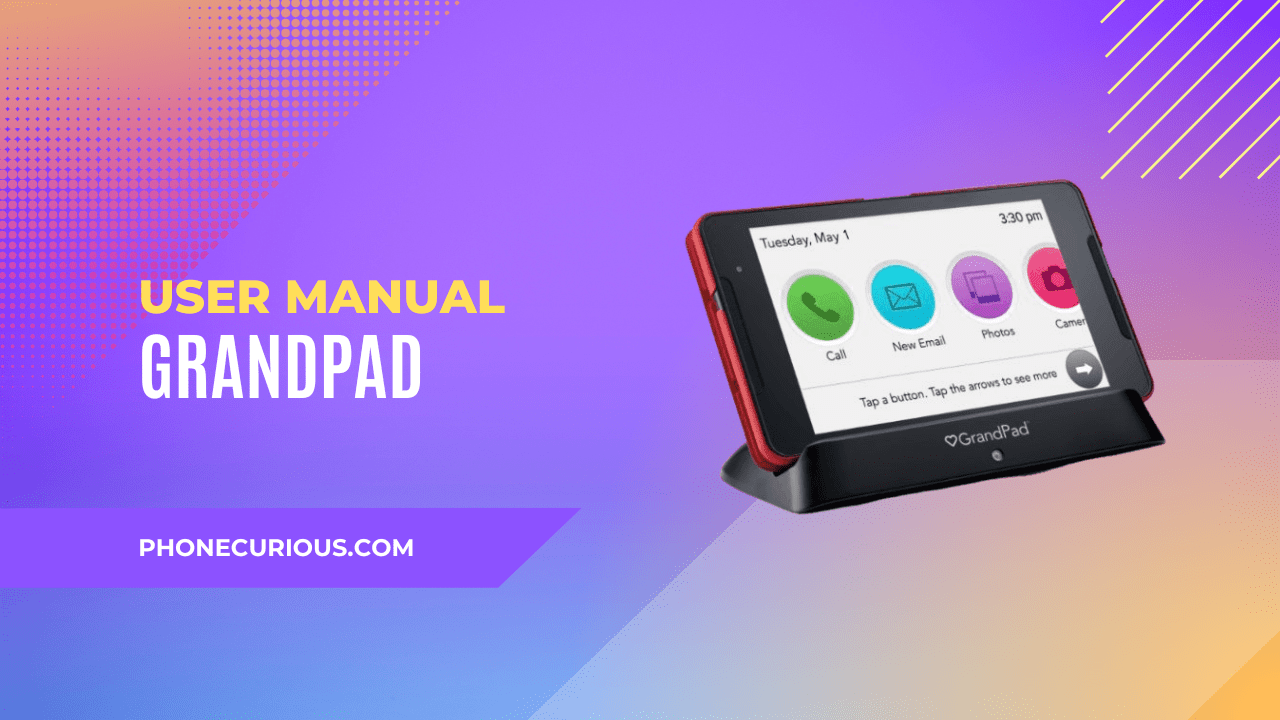
A tablet for grandparents or any elders? Yes, there is such a thing, and it’s good for them if you’re right now buying a new Consumer Cellular GrandPad for them. This device is good for the elders to keep up with their kids, grandchild, and other family members.
The Consumer Cellular GrandPad is dedicatedly built for the elderly who are technophobes yet want to still connect with everyone. The features on the device aren’t outdated, though. It has a front and back camera, a huge and more visible display screen, and internet connectivity.
Before you give the device to your grandpa, you should learn about it first. So, if they ask you about the device, you won’t be confused. Here is the manual to better understand the device, and we will make it easier for you.
Page Contents:
Download User Manual
This is a first stop before you go far away with this article. Here, you can download the Consumer Cellular GrandPad user manual to be saved for your next reference. Trust us. It gives you more convenience to have it on your phone. Who knows, maybe you need to double-check every step you take.
➡️ Download Consumer Cellular GrandPad User Manual (PDF)
Getting Started
Get it right before you’re ready to use the Consumer Cellular GrandPad for the first time. In this first chapter, you will see three tutorials on how to get started with the device. It has clear instructions with illustrations for more understandable steps.
Get To Know Your GrandPad
After everything is settled, let’s familiarize yourself with the Consumer Cellular GrandPad. The next chapter informs you of every external part and button related to devices. The device’s layout is shown with the help of alphabetic guidance.
In this chapter, you can also see the two additional parts you will get with the device; the stylus and the charging cradle. It is very functional for the elderly, though they can still use their fingers to touch the screen.
Using the Internet
Amazingly, your elders can still update with a blast of information from the internet with the Consumer Cellular GrandPad since it has internet connectivity. This chapter talks about it deeply, and you can learn about it thoroughly.
If you keep scrolling down, not only will you learn about how to use the internet, but you will also learn about the internet buttons.
Read also: Lively Smart / Jitterbug Smart3 User Manual
Take & View Photos
The device has two cameras available, which would be a waste if you didn’t know enough about this. Thankfully, with this chapter on the user manual, you will learn more about those cameras.
First of all, you will take a look at the photos’ buttons. After that, you will see the information on how to use the GrandPad’s camera and learn about the camera’s button.
Look Up
Search everything is easy with the Consumer Cellular GrandPad – especially for your grandparents. In this chapter, you will be informed about the Look Up feature, a feature to find articles using an online encyclopedia or finding words in the dictionary.
Tool Box
The Tool Box is where you can set up every feature on the Consumer Cellular GrandPad to be more adjustable to your elders’ needs. For instance, you can use the Magnifying Glass, Flashlight, and Calculator and activate the Freeze Frame feature.
The Consumer Cellular GrandPad user manual provides guidance for users who want to make love gestures to their elders by giving them a useful tablet device. After reading this manual, you can transfer the knowledge to them and show how great the device is.
