Understanding a rugged smartphone can be tricky; the simplest and easiest way to get the knowledge is by reading the CAT S42 H+ user manual document.
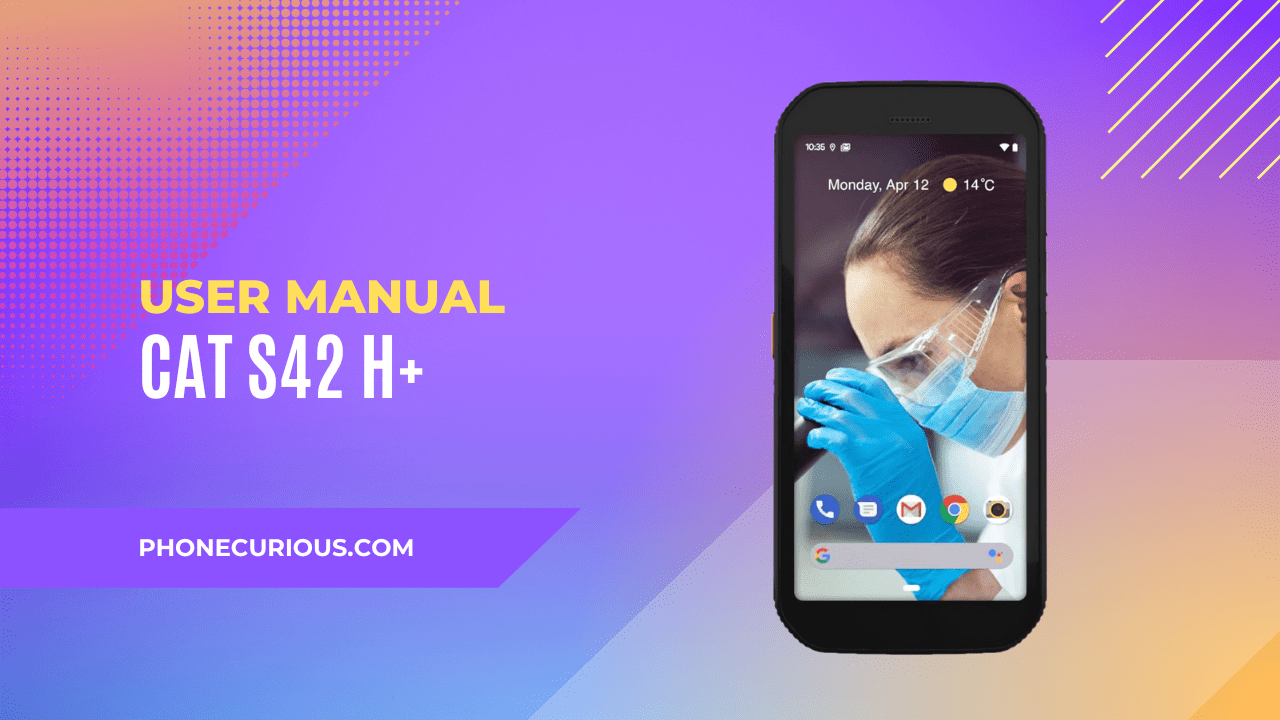
What is the difference between a rugged smartphone and another ordinary smartphone? It’s definitely its features and specifications that come way more complex. The features inside are built-in perfectly to fulfill the users’ daily needs.
Because of this difference, using the CAT S42 H+ smartphone may be trickier than you’ve ever encountered. The user manual is a good choice to understand this deeply and more thoroughly. It’s an important piece of information that you need.
The CAT S42 H+ smartphone also has a user manual included in the box. This document consists of long information and tutorials about the device. Below, we’ll help you understand the document by simplifying it.
Page Contents:
Download User Manual
Start reading the complete summary by downloading the CAT S42 H+ user manual in PDF format. Doing this lets you dig deeper than what we deliver in this short article. The download link will be provided for you, so feel free to get the document when you want.
➡️ Download CAT S42 H+ User Manual (PDF)
Getting Started
The beginning of the user manual always starts with thorough information about the initial configurations. In the first chapter we will discover, you will find valuable information about how to install the SIM and memory card. This tutorial has illustrations, so it won’t frustrate you with the instructions.
Charging the Battery
Did you know how you charge the battery will affect your CAT S42 H+’s durability and life cycle? Fortunately, this is a fact, and some of you aren’t fully aware of this. Nevertheless, in the user manual, you’ll see the instructions to charge the battery properly.
Read also: CAT S42 H+ Review
Display
The CAT S42 H+ home screen looks similar to most smartphones. But, still, there are some other icons and information that are mostly missed by its new users. You have to thank a lot about this chapter in the user manual because it packs up all information about the display’s home screen, including the status bar, status, and notification icons.
Using the On-Screen Keyboard
The CAT S42 H+ is a touch-screen smartphone just like any other. That’s why it uses an on-screen keyboard to navigate and operate all the phone’s functions. The best part is you can modify and adjust your keyboard just as you want.
In this chapter, you will learn a lot about this subject. Start with the information on how to display the keyboard panel, use the landscape keyboard, and customize your keyboard settings.
Managing the Device
The CAT S42 H+ smartphone is manageable. This is a good sign to adjust the device according to your needs and preferences. If you don’t know how the following chapter will help you to overcome the problems.
In the first section of this chapter, you will learn how to set the date and time. It’s perfect to learn for those who always go overseas into other time zones. Then, you will learn about the programmable key’s configurations. It’s perfect to set up various functions under the circumstances.
Personalizing the Display
The display of this smartphone is also adjustable. There are several things you can change here and there. First of all, the screen brightness. If the screen is too bright on the inside or too dark on the outside, you can change it as you want.
After that, you can activate the auto-rotate screen for a more comfortable and convenient way of looking. And last, adjust your screen’s idle time before it turns off.
The CAT S42 H+ user manual’s summary is just the tip of the iceberg. There are still many things going on below the surface. That’s why at the beginning, we spared a dedicated ‘download user manual’ chapter for you to get the document and see how impactful the contents are.
