To know how your smartphone works, AT&T Fusion Z user manual gives you the device-related information you need. It proved to be reliable and useful.
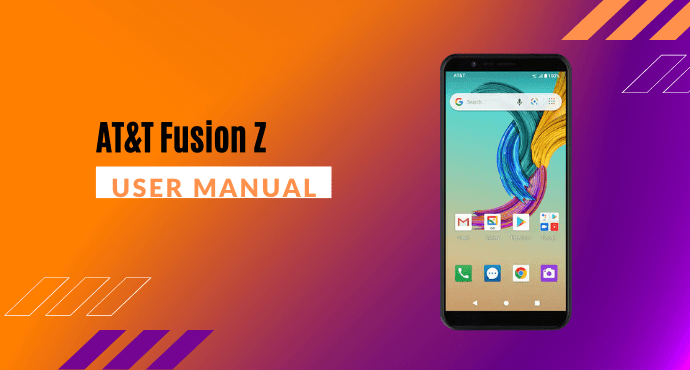
Ever wonder what kinds of cool features are tucked hidden in your AT&T Fusion Z smartphone? From the outside, the device looks spectacular, but wait until you discover what’s underneath.
Like most cases with smartphones, there’s a lot of quirks that you can unveil from your device. Fortunately, it doesn’t take a genius to find out what these hi-tech features are.
With the AT&T Fusion Z (Emblem Solutions LLC V340U) user manual, it’s easy! All you have to do is skim through a couple of pages to activate certain functions in your phone.
But if reading user manuals isn’t really your thing, this summary below can change your mind. Soon enough, you might just end up downloading the whole document after this.
Page Contents:
Parts and Functions
First off, you should get to know the parts and functions of your AT&T Fusion Z. This section illustrates your phone’s primary components and keys. A picture of your phone with each piece given a label to help you identify the available features.
The section goes beyond that. Below the picture, you will find a table that indicates all of the parts. Each part is given a brief description that explains to you what that particular part does.
Read also: AT&T Fusion Z Review: Huge Battery Capacity with HD+ Display
Battery Usage
Next up, you’ll need to learn how to charge your AT&T Fusion Z battery correctly. The user manual gives you instructions to charge your phone using the included AC adapter or USB connection.
On top of that, this section includes several battery cautions to take care of your device better. Finally, this user manual teaches you how to avoid battery bulges and where to store your smartphone. With all these tips, you don’t have to worry about your battery breaking down.
Phone Keyboards
On the AT&T Fusion Z, you can type on your phone using one of the available touch screen keyboards. In addition, your phone offers Google touch screen keyboards for entering text. This kind of keyboard is very flexible with the layout.
If you have no prior experience with these smartphone keyboards, the user manual should save you from any confusion. It features a clear, visual guide that helps you access your Google keyboard settings. From editing text, inserting new text, everything is included.
Customizing Home Screen
The AT&T Fusion Z can be customized to meet your personal preferences. In the user manual, you can learn to set things like wallpaper, play around with shortcuts, add widgets, and include folders.
Additionally, in the AT&T Fusion Z user manual, you get to experiment with widgets and shortcuts to keep everything organized and intact. You can experiment with the different elements of your home screen to keep it clean and up to your taste.
Read also: AT&T Calypso (U318AA) User Manual
Operating Wi-Fi
The AT&T Fusion Z has Wi-Fi features to help you stay connected to the Internet without a data connection. Wi-Fi provides wireless Internet access over distances of up to 300 feet. This user manual should give you great insight on how to access a wireless access point or hotspot.
To activate the Wi-Fi, you can follow the guideline that’s provided. The instructions are written clearly and straight to the point, enough for you to follow easily.
Smartphone Clock
On the AT&T Fusion Z, you will find the multi-functional clock app available for your usage. This clock app allows you to set alarms, view different world times, use a stopwatch, set a timer, and use your phone as a desk clock.
If you constantly find yourself switching from one timezone to another, you’ll need to learn how to switch your smartphone clocks. All you need to do is check out the instructions in the user manual.
Device Notifications
Don’t you hate it when your AT&T Fusion Z has too many notifications? Now you have the option of configuring them, so you don’t get disturbed too much. In this chapter, you’ll find a couple of notification settings that you can tinker with to keep your device in check.
Download User Manual
That’s all we have for the summary. If you need more information than that, we’ve got good news for you. Interested readers can have a copy of the AT&T Fusion Z (Emblem Solutions LLC V340U) user manual for your personal reference. To get the user manual, click on the available download link.
Download: AT&T Fusion Z User Manual (PDF)
