Transform your phone into a reliable gadget with these tips and tricks. Jump into the ANS F30 user manual to achieve the phone of your dreams.
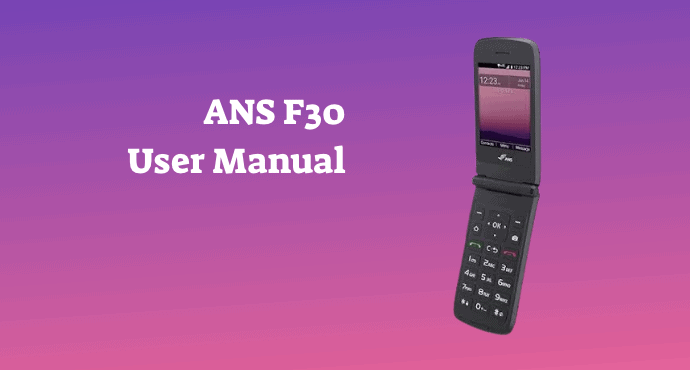
Nothing beats a trusty flip phone, such as the ANS F30, to get through your busy days. Compact and stylish, it’s a portable device that you can easily bring everything.
Compared to other gadgets, this particular device has a more simplistic build with a fuss-free interface. However, that shouldn’t stop you from getting the best user experience from your phone.
For this, you’re going to need the handy ANS F30 flip phone user manual to get you prepped up. User manuals provide complete information about your phone from start to end.
No need to jump right into the user manual. You can read this summary first. You will know what to expect when you choose to download the full document later on.
Page Contents:
Understanding the basics
Get started by familiarizing yourself with the basic parts of the ANS F30. In the user manual, you will find a general phone overview. This section shows you the physical build of your device, complete with the names of each button.
You can also take a look at the phone’s side, front, and back view. This is important since each side has its own ports, buttons, and compartments. Once you have mastered the basics of your phone by reading the user manual, you’re good to go.
Navigating your ANS F30 is a lot different than using a regular smartphone. This device does not feature a touch screen display that you can press around. Instead, it has a physical keypad that you will need to manually press to explore your device’s interface.
Using the phone’s keypad is straightforward, but you can also use it to access several corresponding applications. This will come in handy whenever you need to open up features quickly. To know what your navigation keypad can open, feel free to take a look at this chapter.
Battery installation
Your ANS F30 must have a battery installed before you can turn it on. The flip phone uses a removable battery to power up the device. To learn how to insert your battery, you can simply follow the visual instructions provided by the user manual.
After installing your battery, users will need to charge it accordingly. The user manual shows you what USB cable you should use for charging. It also gives you tips and tricks on how to extend your battery’s life.
Status icons
Ever wondered what those symbols on your ANS F30’s interface mean? These little pictures are called status icons. Each icon represents a certain phone activity happening or notifications that you have received. These icons usually appear on your device’s Status Bar.
Check out the ANS F30 user manual to see what each status icon represents. The information table covers calls icons, sound icons, network icons, and more. This table is useful if you’re not in the mood of memorizing the meaning of each icon.
Using the camera
The ANS F30 comes with a camera that you can use to fulfill your photography needs. The user manual has a complete guideline explaining how to use the camera. It also lets you know where your gallery is located.
Users can choose to share photos with other people. Sharing content is made simple with the user manual. Find out how you can send pictures by reading the provided instructions.
Cellular networks
For the most part, your ANS F30 will require cellular networks to stay connected. It’s recommended that you manage your cellular networks from time to time. This will help you examine how much data you’re using daily.
Read the user manual to see where you can access your cellular networks. This section will let you know what keys to press to access other cellular network settings. These settings include mobile data access, data roaming access, network more, and more.
Display settings
Add a bit of personality into your ANS F30’s display. Through the user manual, you can learn how to spice up your display’s appearance. Find out how to change your wallpaper, main clock, font size, and backlights in this section. Each display option comes with its own elaborate explanation.
Download user manual
The above information is just several sections that you can read up on in the user manual. Fortunately, we have the full version of the ANS F30 flip phone user manual ready for you. Click on the available download link to access the entire user manual. Hope this informative document greatly helps.
Download: ANS F30 User Manual (PDF)
