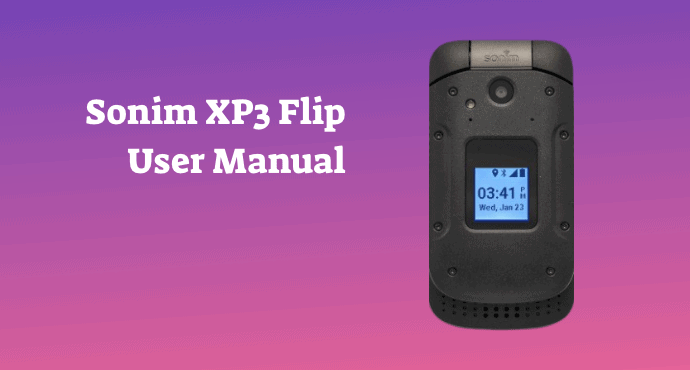Get to know your device even more quickly with a trusty manual. Find out how your smartphone works by downloading the Sonim XP3 Flip user manual.
There’s no better feeling than opening the box of a brand new smartphone. It’s so easy to get carried away with its sophisticated features. But do we fully know the phone inside and out?
We tend to learn how to operate a phone by immediately using it. While there’s no harm in learning by doing, that usually takes up a lot more time and effort.
Fortunately, with the help of a manual, we can navigate through a device without getting lost in its specifications. The manual presents all the information we need in an organized, accessible manner.
Check out what we’re talking about by reading our Sonim XP3 Flip user manual summary. Take this opportunity to learn something incredibly new.
Page Contents:
Optimizing battery
The Sonim XP3 Flip smartphone comes with a removable battery. Due to the sensitive nature that comes with removable batteries, you will need to take extra care. You will need to take several precautions to maintain the longevity of your battery.
The user manual has a section that’s wholly dedicated to battery maintenance. You can learn how to charge the battery while preventing dangerous incidents. Additionally, there are tips and tricks that you can pick up on how to optimize battery life. This way, you don’t have to spend so much time waiting for your phone to charge.
Kindly look at the picture below for a complete diagram of the Sonim XP3 Flip smartphone.
Inserting your SIM card
The back cover of the Sonim XP3 Flip smartphone is removable. This is because the SIM card slot is located inside the back of the device. However, there is a specific procedure that you will need to perform to install your SIM card.
Find out how to put in your SIM cards by checking out this manual chapter. There are detailed diagrams that show you how to successfully open that back cover. If you plan on inserting two SIM cards, this same chapter will let you know what to expect.
Read also:
Staying connected
Smartphone users are familiar with the term roaming when making international calls. The Sonim XP3 Flip smartphone accommodates both domestic and international roaming. To activate both of these networks, you can simply refer to the manual for the practical steps.
Once in a while, we’ll need to share our data connection with our friends. In this case, we can turn the phone into a reliable mobile hotspot. Find out how you can do this by following the instructions available in the user manual.
Managing notifications
The Sonim XP3 Flip user manual is home to information that allows you to personalize your phone. For instance, you have the power to manage the incoming notifications received by your device. These tips can be constructive if you’ve ever felt overwhelmed by the vast amount of phone notifications you’re receiving daily.
Learn how you can turn your device even more peaceful by referring to this section of the user manual. In addition to regular notifications, you can also find out how to configure emergency alerts. This will significantly benefit you during emergency situations. Better stay prepared by reading these useful information, only available in the user manual.
Changing sounds
Besides visual settings, you can control the sound settings in your Sonim XP3 Flip smartphone as well. In this section, you will be given a table that describes what each sound option represents. You can customize each sound option to your liking.
If you’re not too keen on the available sound options, you can learn how to create your new sound profile. You have full control of how you want your phone to sound like. Check out how you can do this by taking a look at this section.
Increasing accessibility
The Sonim XP3 Flip smartphone strives to be an inclusive phone used by people with disabilities. There are several configurations that you can adjust to make it even more accessible to different people. These features are designed to make it easier for people to use this phone.
To see the list of accessibility options that you can control, don’t forget to read the user manual. From mono audio to font sizes, everything is available in the palm of your hands. Adjusting these options will greatly help the user who’s having trouble operating the phone.
Download user manual
That might have been the end of our summary, but it’s not over yet. If you’re even more curious about the Sonim XP3 Flip user manual, we have good news. You can keep a copy of the manual for yourself. Click on the download link to access the entire document.
Download: Sonim XP3 Flip User Manual (PDF)