A user manual is an important piece of document. Ensure you have a deep understanding of the device by reading the Sharp Rouvo V user manual.
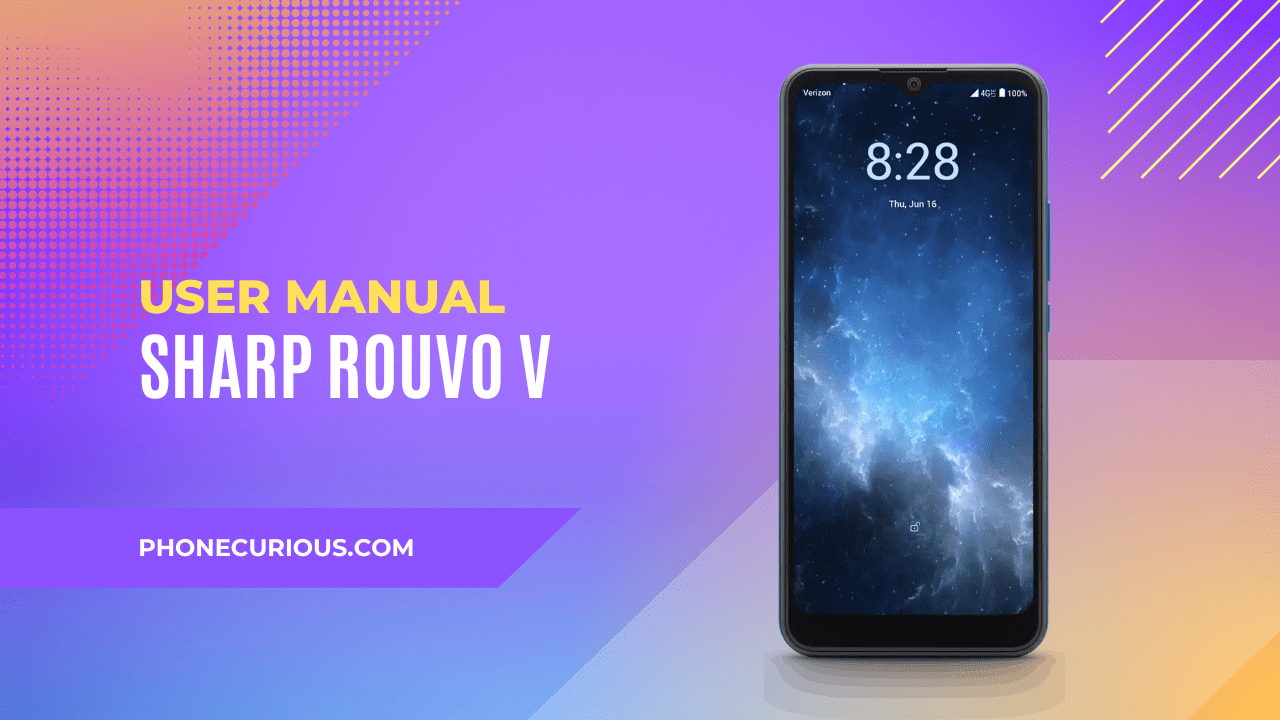
Do you know what is often missed out by new users after buying a new smartphone? Yup, the user manual. Most people ignore that the manual has more valuable information, whether it is about the phone’s introductions, tips, or instructions.
The Sharp Rouvo V is a new phone on the market. If you have this as your new gadget, you should take your time to read the user manual that comes along in the box. It’s neatly packed with all the essential information you need to know about the device.
We understand some of you do not have that much time to read the Sharp Rouvo V user manual. We let you see the breakdown chapter in the user manual. It will shorten your time when it comes to where’s the part to go when facing difficulties.
Page Contents:
Download User Manual
The Download User Manual section comes in first to give users the link to download the original version of the Sharp Rouvo V user manual. You can check the summary below and then go to this section to download it with this link.
➡️ Download Sharp Rouvo V User Manual (PDF)
Getting Started
Let’s start off with the most essential chapter of the user manual. This first chapter compiled all the important information to run the device. First thing first, the chapter will introduce you to the device’s hardware and software layouts.
You will be guided into useful tutorials like setting up the device and charging the battery. There are instructions on how to power off, restart, and screenshot with the Sharp Rouvo V smartphone.
Basic Operations
In the Basic Operations, you will see a lot of information about a little detail you can do with the Sharp Rouvo V smartphone that you’re not realized before. Here is where you can get information about how to view with extended screens, auto-rotate the screen, and switch between the apps.
You can also learn to configure some of the phone’s features, such as the Do Not Disturb feature, wireless emergency alerts, touch screen keyboard, and other useful text input features.
Getting Connected
The next chapter will discover the features of connecting with the internet network and other connectivity such as Bluetooth, VPN, USB, and Android Auto. Even more, this chapter shows you how to check the Data Service signal and the Wi-Fi connection. All talks in here.
Camera
The Sharp Rouvo V camera offers many features to make your picture more fascinating than before. Not only will you get the basic information, such as how to take a picture or record a video, but it also will cover the features and modes behind it.
For instance, this chapter will discuss special shots, panoramic mode, time-lapse mode, Google Lens, and tutorials on editing photos or videos.
Google Applications
The Sharp Rouvo V is an Android smartphone, so seeing two or more Google apps is not surprising. If you’re not familiar with each app. Don’t worry. This chapter will give you full descriptions for each.
Settings
Make your Sharp Rouvo V smartphone configurations more favorable and suit your preferences by adjusting those in Settings. Feeling confused about the menu on it? In the last chapter, you will be informed with comprehensive instructions.
This chapter starts with the Network & Internet and Connection preferences. Scrolling down, you will see the Sound, Display, and Accessibility. Security and Privacy are also included to give you how-to instructions on putting extra security on the device.
You’ve finished having a sneak glimpse of the Sharp Rouvo V user manual. As you can see, it will be an informative document. It’s better late than never. So, let’s get yours right now. Access it with the link above.
