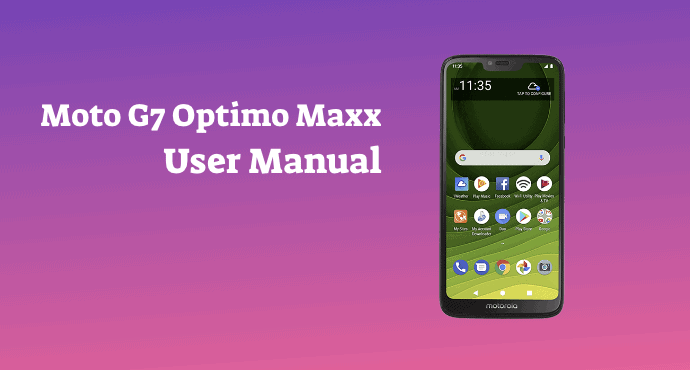Some people may get confused with a new phone. Don’t worry, for this particular device, just read this Moto G7 Optimo Maxx user manual for assistance.
The most important aspect of a phone is the function and features. To maximize your smartphone potential to its fullest, it’s recommended to read the user manual. Many people don’t understand how beneficial a manual can be.
Moto G7 Optimo Maxx user manual is here ready to help you. You can read it before unboxing your device or just do both simultaneously.
This user manual can’t be missed out. It contains a lot of important information to help you understand more. Whether it’s a basic stuff like calling a friend or connecting to the internet, to more complicated configurations like troubleshooting.
With all of that information, you will be ready to start operating your Moto G7 Optimo Maxx. You can read the summary of the user manual below.
Page Contents:
Get Started
First, you have to learn about the layout of your smartphone. Then, you have to insert the SIM and microSD cards, charge up the battery, and sign-in. Connect to Wi-Fi and you’ve got yourself on a new functioning device with Moto G7 Optimo Maxx.
In case you somehow find difficulty on those general things, just take a peek at the user manual. You can also find tips and tricks on how to improve your battery life.
Learn the Basics
With Moto G7 Optimo Maxx, you can customize your home screen. Moreover, you would get quick access to Wi-Fi, Bluetooth, and brightness with Quick Settings. The Direct Share feature would be helpful for you who love to share. The user manual would help you to set all those features.
The unique feature which Moto G7 Optimo Maxx has is Picture-in-Picture. You can switch screens while your video player, video call, or navigation is still playing in a small window. This feature is so important for a person who has to multitask. Just take a peek at the user manual to enjoy this feature.
Apps
Almost all kinds of smartphones have a common application, such as phones. The rest are messages, camera, photos, and calendar. So does with Moto G7 Optimo Maxx. But, there’s a slight difference between these features on every smartphone. In case you find any difficulty, read this user manual to help you.
The most interesting in every Moto series is Moto. Moto is a special application designed to save your time and make your day easier. It has a screenshot editor, fast flashlight, and pick up to silence features. There is more to explain inside the user manual.
Read also:
Protect Your Phone
No system is safe. We need to prevent our data from being stolen. With Moto G7 Optimo Maxx, you can use screen lock and encrypt features to secure your phone. You also can backup and restore your files whenever it is needed. If you feel pretty unfamiliar about these features, just look at Moto G7 Optimo Maxx user manual and try it.
Troubleshoot Your Phone
Smartphone is like your virtual assistant. Checking for software updates frequently is a wise action. If you find a virus or malware, quickly restart your phone after backing up all your files.
Take a moment to write your IMEI number in case your smartphone would be stolen someday. Don’t worry, all the steps mentioned are well-written on the user manual. Make sure to follow the steps for your phone security.
Accessibility
You can create shortcuts to your most-used favorite applications. Now you can have a conversation with your phone using the smart assistant. Shortcuts and access to Google Smart Assistant are not the only thing mentioned here.
Further, making your phone speak and understand instructions is also possible with Moto G7 Optimo. You can check the user manual to enjoy these features.
Download User Manual
That’s all for a summary of the Moto G7 Optimo Maxx user manual. The more you learn from it, the more you will get the best user experience with the phone. You can download the user manual below. Just click the download link and save the document on your device. Make sure to open it again every time you need it.
Download: Moto G7 Optimo Maxx User Manual (PDF)