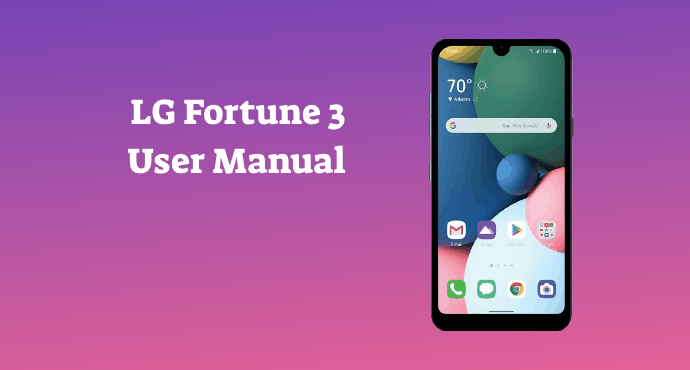Understand your smartphone better by doing a quick manual reading. Look through and download the LG Fortune 3 user manual to be better informed.
What’s the first thing you do with your newly purchased smartphone? Obviously, you’re going to want to turn it on immediately. Countless features are just waiting to be explored.
But with some phones, such as the LG Fortune 3, you’re going to need extra assistance. Discovering a new phone can be exciting at first, but it’s important to get to know its specifications.
In this world of advanced smartphones, a little help will go a long way. This is what user manuals are designed for. These documents include information to elevate your phone’s features.
Stick around and find out more in this exclusive LG Fortune 3 user manual summary. You’ll be surprised at the new knowledge you’ll learn from it.
Page Contents:
Google Assistant
The LG Fortune 3 comes with a useful feature called Google Assistant. As a general picture, Google Assistant helps you get things done while you’re moving from one place to another. It is a super accessible tool that can perform a huge portion of your errands while on-the-go.
If you have never acquainted yourself with Google Assistant, do not worry. This section of the user manual gives you a detailed guideline on how to sign in to the feature. You can even learn how to activate it with your voice.
Cards installation
Before you can start making phone calls, you’ll need to install your SIM card into the LG Fortune 3. On top of that, you should probably invest in a memory card for extra phone storage. Do you already have your cards? All you have to do now is to insert them into the phone’s interior.
Putting small things into a phone can be really tricky. But with the help of the user manual, you should be able to follow the instructions clearly. As a bonus, the manual provides diagrams to give you a clearer picture of the installation process.
Read also: LG Fortune 3 Review: 13MP Camera with Huge Battery Capacity
Entering text
Typing on the LG Fortune 3 keyboard can be an ultra-fun experience. The phone includes a Smart keyboard that has all sorts of different functions to make messaging easier. Plus, if you’re tired of boring gray keyboard layouts, you can learn how to customize them. All you have to do is spend a few minutes reading the user manual.
The manual has all sorts of information on how to personalize your phone’s keyboard. From adjusting the keyboard’s height to extending its buttons, you can make your device a lot accessible.
Using the camera
The LG Fortune 3 user manual is practically nothing without an in-depth explanation of the phone’s camera. Fortunately, this document has everything you need to know about its stunning camera features. The manual will teach you how to take beautiful photos and videos using different unique modes.
The phone’s camera comes with multiple features to enhance your photography games. These options include Auto-Focus lock, Burst Mode, and Youtube Live. If you have no clue what those words mean, a quick look into the manual should get you your answers. It would be a shame if you miss out on all these high-tech camera options.
Read also: Nokia C2 Tava User Manual
LG Mobile Switch
Previous LG device users can use the LG Mobile Switch to transfer their old files to the LG Fortune 3. In this era, wireless technology is everything. Gone are the days where we need to transfer everything by cable. This is also a huge advantage for loyal LG phone users who keep buying new phones.
If you are unable to locate the LG Mobile Switch function on your phone, you can check the user manual. There is also a list of precautions that you can choose to take before starting any transferring process.
Changing your display
Your LG Fortune 3 should reflect your true personality. What better way to do it than by customizing the detailed settings of your display? After all, it is the first thing you’ll see when you open your phone. From navigation bars, to display size, find out how you can transform your display screen into something that screams your identity.
Download user manual
That ends our summary of the LG Fortune 3 user manual. If you need the full document to explore your phone, good news! Access the full user manual by clicking on the provided download link. Spend a few minutes reading it, and you’re bound to be instantly ten times smarter.
Download: LG Fortune 3 User Manual (PDF)