Upgrading to a new phone is exciting, but making sure your Tracfone account transfers smoothly is key to avoiding service interruptions.
Whether you’re switching to a new Tracfone device or bringing your own, this guide will walk you through the process step by step.
Page Contents:
Step 1: Check Compatibility
Before you begin, ensure your new phone is compatible with Tracfone’s network. If you’re using a Tracfone-branded phone, compatibility isn’t an issue.
However, if you’re bringing your own device (BYOD), check compatibility on Tracfone’s website and ensure you have the correct SIM card.
Step 2: Back Up Your Data
While Tracfone transfers your phone number and service benefits, personal data like contacts, messages, and apps won’t move automatically.
Back up your data using cloud services or manually transfer it to a computer.
Step 3: Access Tracfone’s Activation Portal
Go to Tracfone’s Activation Page to start the transfer process. You can also initiate the transfer by texting “TRANSFER” to 611611 from your current Tracfone device.
Step 4: Select Your Transfer Option
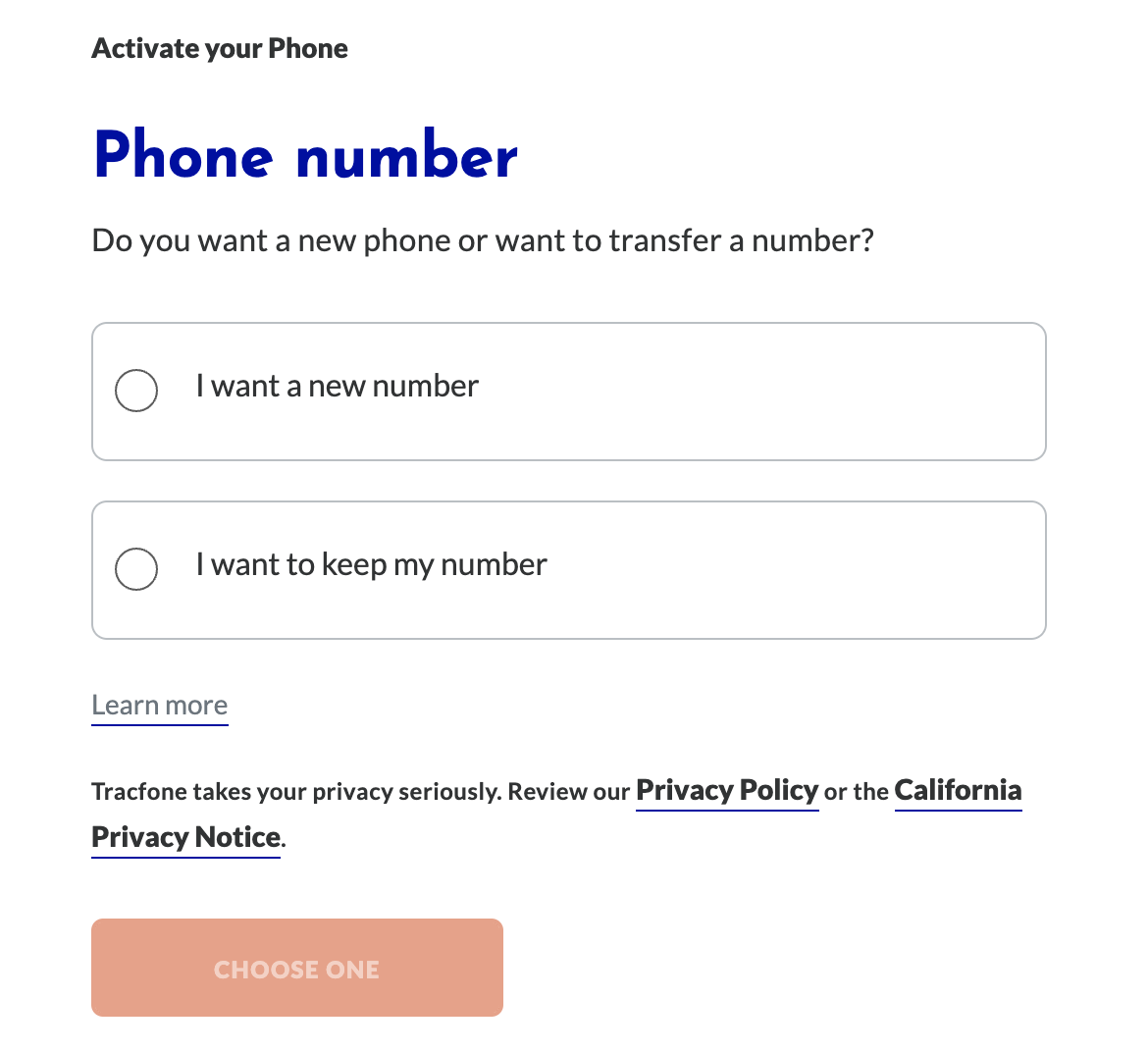
- Choose “New Phone”
- Select “I want to keep my number”
- Enter your current Tracfone number and confirm the details.
Step 5: Provide Your New Phone’s Information
You will be asked to enter the IMEI/MEID number of your new phone, along with the new SIM card number (if applicable). If your new device came with a Tracfone SIM card, use it instead of your old one.
Step 6: Follow On-Screen Instructions
Complete the steps as instructed. Once the transfer is initiated, it can take anywhere from a few minutes to 24 hours for the process to complete. Your old phone will deactivate automatically when the transfer is successful.
Step 7: Test Your New Phone
Once the activation is complete, restart your new phone and make a test call or send a text to ensure everything is working properly. If you experience issues, reach out to Tracfone’s customer support for assistance.
Read also: How to Reactivate Your Tracfone Account
Final Tips for a Smooth Transfer
- Ensure your new phone is charged and ready before starting the process.
- Do not remove your old SIM card and place it in the new device—always use a new SIM card if provided.
- Keep your old phone active until the transfer is confirmed.
- If your phone doesn’t activate immediately, restarting it can help speed up the process.
By following these steps, you can seamlessly transfer your Tracfone account to your new device and enjoy uninterrupted service. Happy upgrading!
