If your Alcatel Flip Phone is running low on minutes, don’t worry – there are a few different ways to add more. In this article, we’ll show you how to add minutes to your phone step by step.
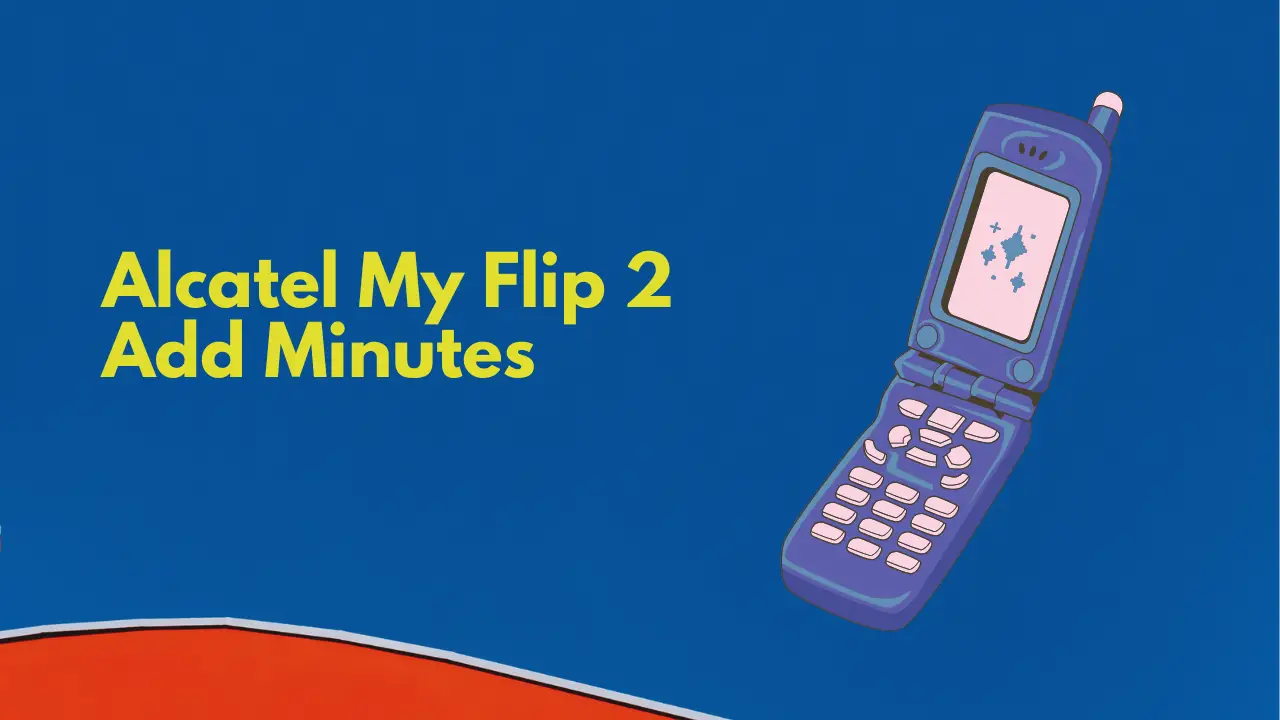
You may want to add minutes to your Alcatel Flip Phone for several reasons. Maybe you’re going on a trip and you need to make sure you have enough minutes to stay connected.
Or maybe you just want to have a little extra buffer in case of emergencies. Whatever the reason, there are a few different ways to add minutes to your phone.
One of the challenges people face when they don’t know how to add minutes to their phone is running out of minutes and then being unable to communicate with family or friends. Another challenge is not knowing how to add minutes in the first place.
This can be especially difficult if you’re not familiar with your phone’s interface. But don’t worry, we’ll walk you through the process step by step. By the end of this article, you’ll know how to add minutes to your Alcatel Flip Phone.
Visiting Tracfone Retailer
You can visit a Tracfone retailer whenever you’d like to add minutes to your phone. The process is fairly simple – you walk into the store and tell the employee you’d like to purchase a Tracfone card.
They will hand you the card and help load minutes onto it. You don’t need to use a credit or debit card for this service.
Read also: Orbic Journey V User Manual
Refill via Tracfone’s Website
To add minutes to your Tracfone Alcatel Flip Phone:
- Visit the Tracfone website and sign into your account.
- Click on the “Refill Your Plan” tab.
- Enter the amount of airtime you would like, then click “Continue.”
- Select your Alcatel Flip Phone from the list of devices, and click “Add to Cart.”
- Proceed to checkout and complete the purchase. Once completed, minutes will be automatically added to your phone.
Calling Tracfone’s Call Center
You can add minutes to your Tracfone device by following these simple steps:
- Call 1-800-867-7183
- You will be guided on adding minutes to your Tracfone device
- Make payments using a credit or debit card
In conclusion, there are a few different ways to add minutes to your Alcatel Flip Phone. You can purchase a minutes card from your service provider and activate it, or you can refill your plan online.
Once you have the minutes, they will be automatically added to your phone. Now you know how to keep your phone topped up and stay connected.
