Verizon Orbic Journey V flip phone user manual is an easy and uncomplicated manual. It provides information about all the features and settings available on the phone.
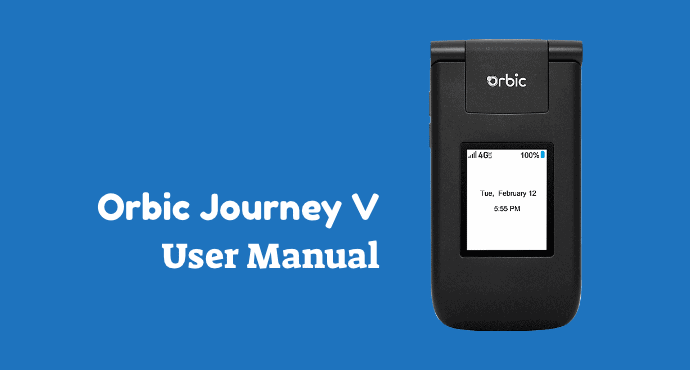
If you want to know operating instructions for Orbic flip phone, the Orbic Journey V user manual is the document you’re looking for. It contains all the necessary details about the phone’s features.
It also has step-by-step instructions for various phone settings and configurations. The manual is the document you should refer to when encountering difficulty with your phone.
Many believe a user manual is just a boring document. But it’s not the case with Verizon Orbic Journey V flip phone user manual.
You’ll be glad to see the manual’s layout to be very easy to read. It does not have complicated instructions. Letters come in large and colorful fonts, and there are plenty of pictures to help you understand the manual more.
Page Contents:
The Basics
The Basics section consists of the fundamental information about Journey V. Included in this section are the phone’s layout and its explanation. Then you will read about the basic navigation.
This section also includes the battery, from how to install it and charge it. Moving to the software part of this section, you’ll read the basics of Home Screen, status icon, and notifications.
Read also: Verizon Orbic Journey V Flip Phone Troubleshooting, Tips & Tricks
Convenient Features
This part of the manual covers the features of Journey V users will use often. There are seven features in total.
The convenient features range from how to put the phone in silent mode, how to switch between two calls, and how to capture a screenshot. There are also tutorials for volume adjustment and showing the caller ID.
Basic Communication Apps
Here, the manual discusses the most used apps for communication such as Phone, Contacts, Message, and the Internet. In each chapter, you’ll read various how-to’s, ranging from making a call, viewing the call logs, to accessing a website.
Because Journey V is feature phone users use mostly for calling and texting, many will benefit from this section greatly.
The Camera
Journey V camera may not be packed with features, but there are several things that are worth checking in the manual.
For a start, learn about taking a photo using the provided menu. Surprisingly, Journey V also provides photo sharing which you can also read in this section.
Read also: Orbic Journey V Review: Basic Phone for HD Quality Call
Music Player and Ringtones
There aren’t many entertainment apps on Journey V. Therefore, understanding the few that’s available will help enhance your experience with the phone. This section explains the Music Player app and Ringtones.
Here, read how to play a music file with your phone. Also learn about the menus on the music player. In Ringtones section, the manual will help you set up your favorite sound as the default tone for incoming calls and texts.
Wireless & Network
The menu for Wireless & Network allows users to configure the wireless communication on Orbic Journey V.
In the manual, you can consult about Wi-Fi connection, airplane mode, and Bluetooth. Since this phone also allows tethering, Orbic Journey V user manual provides the instruction for Mobile Hotspot too.
Read also: Orbic Journey V vs Kazuna eTalk: Which should you buy?
Accessibility
To make your phone even easier to use to match your personal limitations, Orbic Journey V user manual did not forget to include Accessibility features.
One of them is Readout, a text-to-speech feature you can activate so you don’t have to read the screen. Learn to adjust other settings too such as Speech rate, TTY mode, and Color correction.
Phone Settings
Phone Settings covers topics such as the phone’s language, USB connection, and Storage management. Some tutorials you will find out here including how to transfer music and photos. Then there’s a guide in setting up shortcuts using navigation keys.
Security configurations come next. Here, the manual explains security features such as PIN lock and SIM card lock.
This section also includes the Reset option, where you can erase all data for the phone’s internal storage and return the phone to its default state.
Download User Manual
So, that’s the little peek inside Verizon Orbic Journey V flip phone user manual. This manual is surprisingly simple and uncomplicated. Every instruction is easy to follow. You won’t have to deal with super technical terms that only confuse readers.
Are you convinced already about how useful a manual can be? Download the file and start reading. There’s also an index if you want to go to a certain topic directly.
Download: Verizon Orbic Journey V Flip Phone User Manual (PDF)
